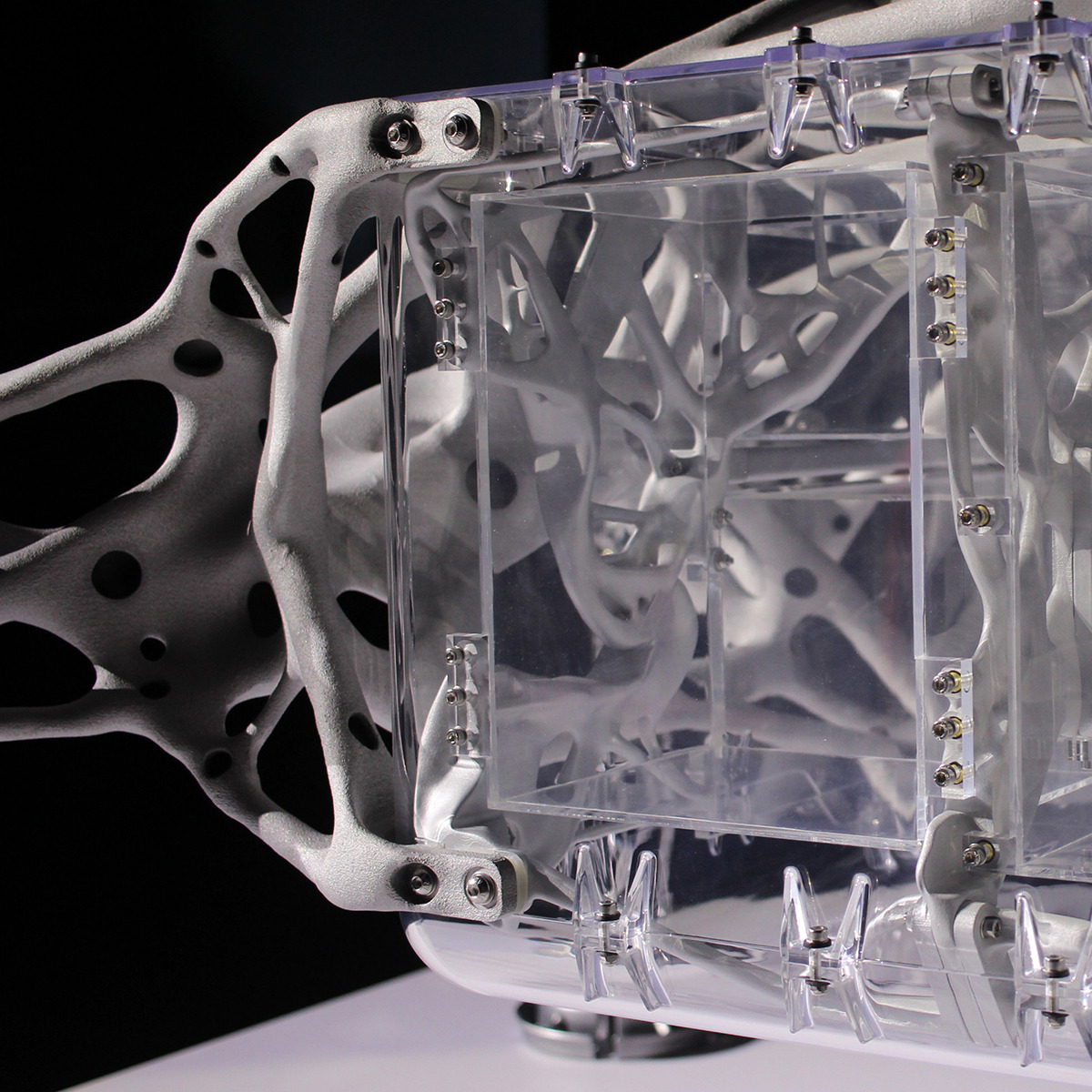What is Generative Design?-Getting started
Course overview
()
Customer story
Get the software
()
Get the software
Fusion UI update
()
What is Generative Design resources
What is Generative Design?-About your classmates
About the discussion forum
More learning resources and online communities from Autodesk
What is Generative Design?-Week 1 overview
Week 1 overview
()
What is Generative Design?-How can we utilize Generative Design?
What is Generative Design
()
Comparing Shape Optimization to Generative Design
()
What is Generative Design?-Basics of 3D Modeling in Fusion 360
The Fusion 360 User Interface
()
The basics of sketching
()
Creating solid bodies from sketches
()
Understanding Bodies and Components
()
How to collaborate and comment on designs
()
What is Generative Design?-Creating the Regions for a Design to Avoid
Reviewing a traditional design
()
Creating Obstacle Geometry for Walls
()
Creating Obstacle Geometry for Shelf and Hardware
()
Changing the appearance of a component or body
()
What is Generative Design?-Creating the Regions to Keep in a Design
How to identify preserve regions
()
Creating preserve regions for the hardware
()
What is Generative Design?-Week 1: Practice exercise 1
Practice exercise 1 video instructions
()
Practice exercise 1 instructions
Practice exercise 1 solution
()
What is Generative Design?-Week 1: Practice exercise 2
Practice exercise 2 video instructions
()
Practice exercise 2 instructions
Practice exercise 2 solution
()
What is Generative Design?-Week 1: Practice exercise 3
Practice exercise 3 video instructions
()
Practice exercise 3 instructions
Practice exercise 3 solution
()
What is Generative Design?-Week 1: Challenge exercise
Week 1 Challenge exercise
Defining a Generative Setup-Getting started
Week 2 overview
()
Defining a Generative Setup resources
Defining a Generative Setup-Defining a Generative Study’s Objectives and Settings
Generative Design workspace overview
()
Generative Design Study Settings
()
Selecting Study Materials
()
Defining Generative Objectives
()
Defining a Generative Setup-Using Edit Model to work on Obstacles and Preserves
Using the Edit Model Workspace to mirror geometry
()
Defining Obstacle Regions
()
Defining Preserve Regions
()
Defining a Generative Setup-Setting up Loads and Constraints
Setting up the first load case
()
Picking a manufacturing method
()
Defining a Generative Setup-Solving Generative Design Outcomes
Using the Previewer
()
Solving a Generative Study
()
Viewing a Generative Outcome Live
()
Defining a Generative Setup-Week 2: Practice exercise 1
Practice exercise 1 video instructions
()
Practice exercise 1 instructions
Practice exercise 1 solution
()
Defining a Generative Setup-Week 2: Practice exercise 2
Practice exercise 2 video instructions
()
Practice exercise 2 instructions
Practice exercise 2 solution
()
Defining a Generative Setup-Week 2: Practice exercise 3
Practice exercise 3 video instructions
()
Practice exercise 3 instructions
Practice exercise 3 solution
()
Defining a Generative Setup-Week 2: Challenge excercise
Week 2 Challenge exercise
Working with Generative Design Outcomes-Getting started
Week 3 overview
()
Working with Generative Design Outcomes resources
Working with Generative Design Outcomes-Viewing and Filtering Generative Design Outcomes
Learning the Explore User Interface
()
Options when viewing Outcomes
()
Selecting an Outcome Iteration
()
Working with Generative Design Outcomes-Creating a 3D Design from an Outcome
Creating a 3D Design
()
Viewing and editing a design
()
Creating a distributed design
()
Viewing an Export Mesh Design
()
Working with Generative Design Outcomes-Collaboration and Sharing of Design Outcomes
Invite a user to collaborate
()
Create a share link
()
Working with Generative Design Outcomes-Week 3: Practice exercise 1
Practice exercise 1 video instructions
()
Practice exercise 1 instructions
Practice exercise 1 solution
()
Working with Generative Design Outcomes-Week 3: Practice exercise 2
Practice exercise 2 video instructions
()
Practice exercise 2 instructions
Practice exercise 2 solution
()
Working with Generative Design Outcomes-Week 3: Practice exercise 3
Practice exercise 3 video instructions
()
Practice exercise 3 instructions
Practice exercise 3 solution
()
Working with Generative Design Outcomes-Week 3: Challenge excercise
Week 3 Challenge exercise
Post Process a Generative Design for Additive Manufacturing-Getting started
Week 4 overview
()
Post Process a Generative Design for Additive Manufacturing resources
Post Process a Generative Design for Additive Manufacturing-Basics of Form Tools
Creating a box primitive
()
Using Edit Form
()
Creasing and Uncreasing edges
()
Freeze and Unfreeze
()
Additional form tools
()
Post Process a Generative Design for Additive Manufacturing-Controlling the Interface of a Generative Outcome and Preserve Regions
Exploring a design timeline
()
Unfreezing and editing geometry
()
Manipulating a form with erase and fill
()
Manually patching a form body
()
Changing the display of a form body
()
Post Process a Generative Design for Additive Manufacturing-Finalizing a Design for Additive Manufacturing
Adding design comments for manufacturing
()
Exporting an STL
()
Post Process a Generative Design for Additive Manufacturing-Week 4: Practice exercise 1
Practice exercise 1 video instructions
()
Practice exercise 1 instructions
Practice exercise 1 solution
()
Post Process a Generative Design for Additive Manufacturing-Week 4: Practice exercise 2
Practice exercise 2 video instructions
()
Practice exercise 2 instructions
Practice exercise 2 solution
()
Post Process a Generative Design for Additive Manufacturing-Week 4: Practice exercise 3
Practice exercise 3 video instructions
()
Practice exercise 3 instructions
Practice exercise 3 solution
()
Post Process a Generative Design for Additive Manufacturing-Week 4: Challenge exercise
Week 4 Challenge exercise
Week 3 resources-cUJNJJntEemXNA7FNsXJBg.zip
(45.7 MB)
Week 4 resources-AZjVRZnuEemXNA7FNsXJBg.zip
(52.0 MB)
Week 1 resources-_C3qxJnsEem6eRJ2yLMynA.zip
(243 KB)
C1-W1-Challenge.f3d-uz_oOsnXEem1ZQ7C4qP0yA.zip
(117 KB)
Week 2 resources-JuC03pntEemRfw7JJ0OZYA.zip
(811 KB)
C1-W1-PE3.f3d-he7aXcnZEem1ZQ7C4qP0yA.zip
(218 KB)