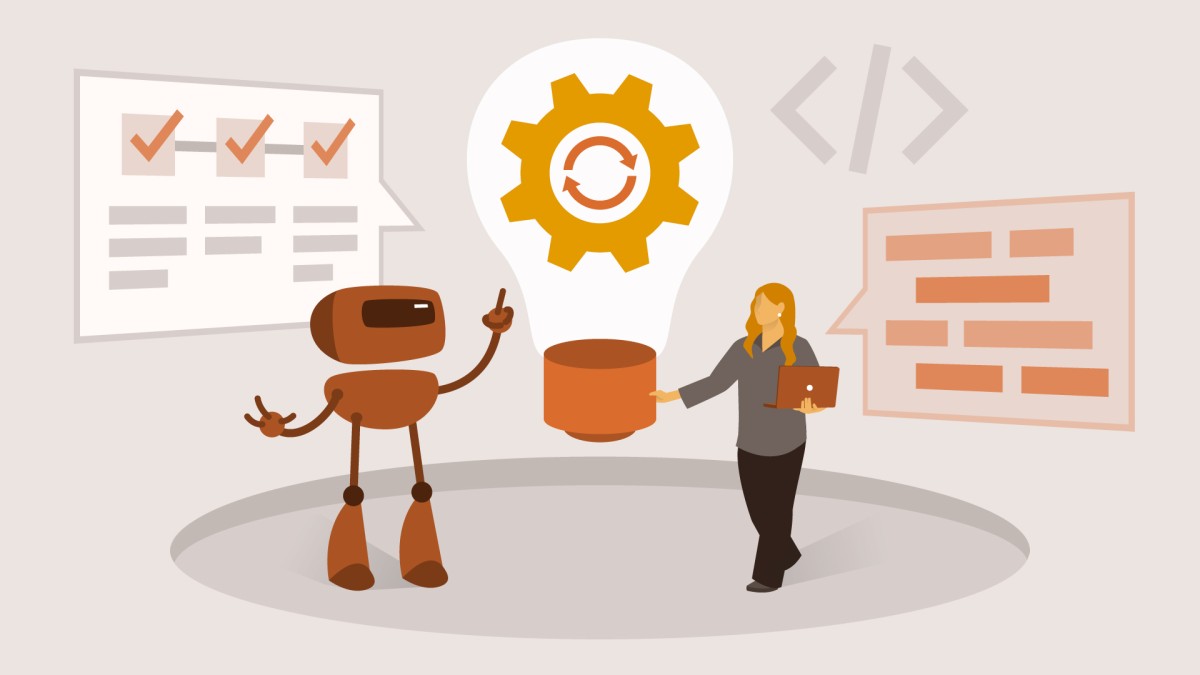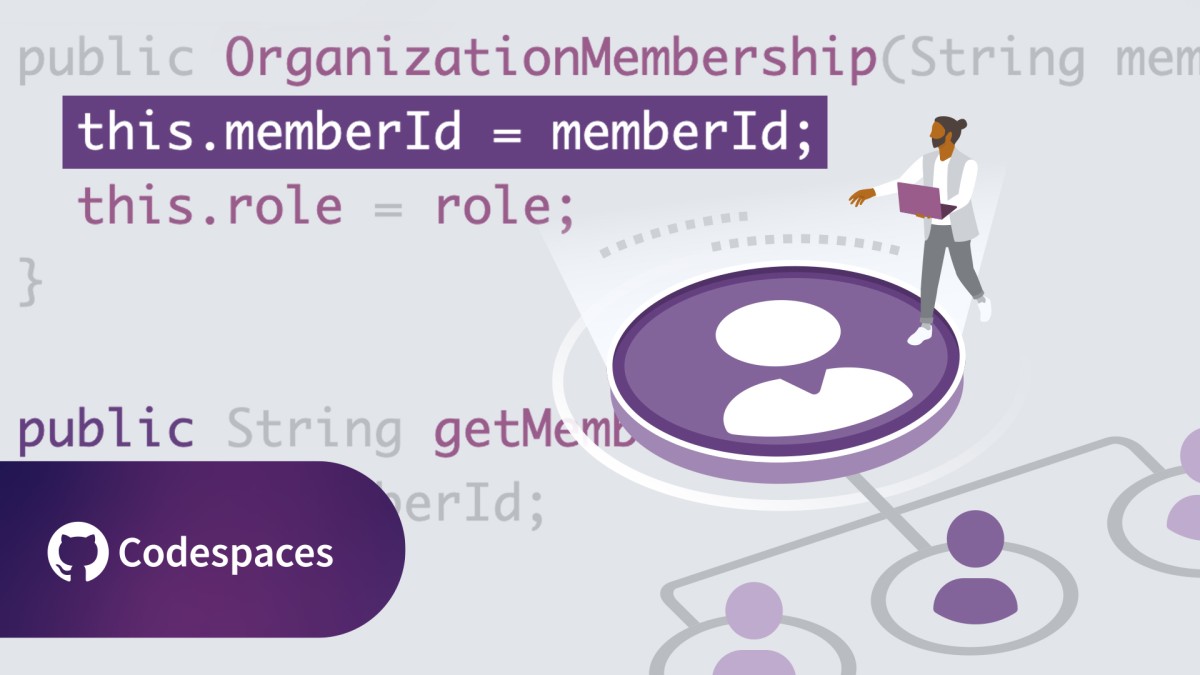Introduction
Introduction
()
1. Overview
About me
()
Why UiPath?
()
UiPath infrastructure and licenses overview
()
End to end demo: Build, publish, and run a simple robot
()
Who can use the "free" version of UiPath
()
Where to go for fast support
()
2. Community Edition Installation (Windows)
Installation overview
()
Install the UiPath platform
()
Validate your installation - create a bot!
()
Cloud-based tools
()
Install more activities
()
Examine the installed activities
()
Setup browser extensions manually
()
Automatic studio/assistant version upgrades
()
Manually update activity packages
()
3. UiPath Studio Orientation
Overview
()
Create a new project
()
User Interface quick start
()
A few basic settings
()
4. Core UiPath RPA Skills
Overview
()
Project structure choices
()
Sequence basics
()
Flowchart basics
()
State machine basics
()
Display a message box
()
Logging to the output window
()
Provide status to attended robot users
()
Open and read a text file
()
Intro to looping to repeat work
()
Demo - For each loop
()
Send email
()
5. Use Variables to Handle Data
Overview
()
Using the variables panel
()
Browsing for special variable types
()
Using the "Assign" activity
()
Variables as the output of activities
()
Variable scope
()
Remove unused variables
()
Most critical variable types and data structures
()
Dictionary demo
()
6. Control Your Script Flow
Overview
()
If/Else: Making a choice
()
Flowchart decision diamond
()
Switch: A choice with multiple options
()
Flow Switch: A choice with multiple options
()
7. Challenge - Read All Text Files, Classify, and Email
Challenge!
()
Solution - part 1
()
Solution - part 2
()
Solution - part 3
()
8. Debugging
Overview
()
Visualization features for debugging
()
Log items feature
()
Stop at a breakpoint and debug
()
9. Handling Errors
Overview
()
Error causes and types
()
Simulate an error and handle it
()
Create and "throw" a custom exception
()
10. Web Browser Automation
Overview
()
Create project and update its settings
()
Explore automating Edge, Chrome, and Firefox
()
Browser automation - UiPath recorder
()
Browser automation - Manual assembly
()
Organize the automation steps
()
Enabling browser pop-up windows
()
11. Desktop App Automation
Overview
()
Install the sample desktop app
()
Challenge - Automate desktop app with recorder
()
Solution - Automate desktop app with recorder
()
12. Reusable-Shareable Workflows
Overview
()
Invoke workflow demo
()
Real-world invoke workflow scenario
()
13. Data Tables
Overview
()
Tour of data table activities
()
Create a data table
()
Add data table rows
()
Loop through the rows of a data table
()
Filter a data table
()
Query a data table
()
Delete a data table row
()
Other useful data table activities
()
Look up a "key" and return a value from same row
()
14. Excel Automation Basics
Overview
()
Excel/worksheet activity overview
()
Excel vs. workbook nuances
()
Read Range - Workbook
()
Read Range - Excel
()
Write Range - Workbook & Excel
()
Read range, modify data table, then write range
()
Read and write cell data
()
Challenge: Read Excel config file
()
Solution: Read Excel config file
()
15. Database Automation Basics
Overview
()
Database interaction with UiPath
()
16. Mainframe Automation Basics
Mainframe intro & setup
()
Mainframe manual demo
()
Mainframe automation demo
()
17. Naming Conventions
Overview
()
General naming conventions
()
Capitalization conventions
()
Conventions demo
()
Spelling matters!
()
UiPath's conventions guidelines
()
Workflow analyzer
()
18. Orchestrator Fundamentals
Overview
()
Automation cloud overview
()
Automation cloud tour
()
Create a folder
()
Publish a process
()
Run attended robot
()
Trigger unattended robot
()
Input parameters
()
Assets
()
Stop your automation elegantly
()
19. Version Control
Overview
()
Configure UiPath studio source control
()
Set up a local Git repo
()
Basic local Git use
()
Enable experiments with branches
()
Using branches for hot fixes
()
Create a remote Git repository
()
Collaboration with a remote repo
()
20. Challenge - Simple Enterprise Bot
Overview
()
Solution - development part 1
()
Solution - development part 2
()
Solution - development part 3
()
Solution - development part 4
()
Solution - development part 5
()
Solution - development part 6
()
Solution - development part 7
()
Solution - development part 8
()
Solution - development part 9
()
Solution - development part 10
()
Solution - development part 11
()
Solution - development part 12
()
Solution - development part 13
()
Solution - development part 14
()
21. Shortcomings of Simple Approach
Shortcomings of simple approach
()
22. Libraries and Object Repository
Overview
()
Create and use a library
()
Create and use an object repository
()
23. Queues and Transactions
Overview
()
About queues
()
About queue items
()
Intro to queue activities
()
Create a queue
()
Add a queue item
()
Get queue item
()
Manual review features
()
Dispatcher/performer architecture
()
24. State Machine Deep Dive
State machine - Overview
()
State machine - Demo
()
25. Intro to REFramework
Overview
()
REFramework quick start
()
REFramework deep dive
()
26. UiPath Marketplace
Overview
()
UiPath Marketplace tour
()
27. Conclusion
Conclusion
()