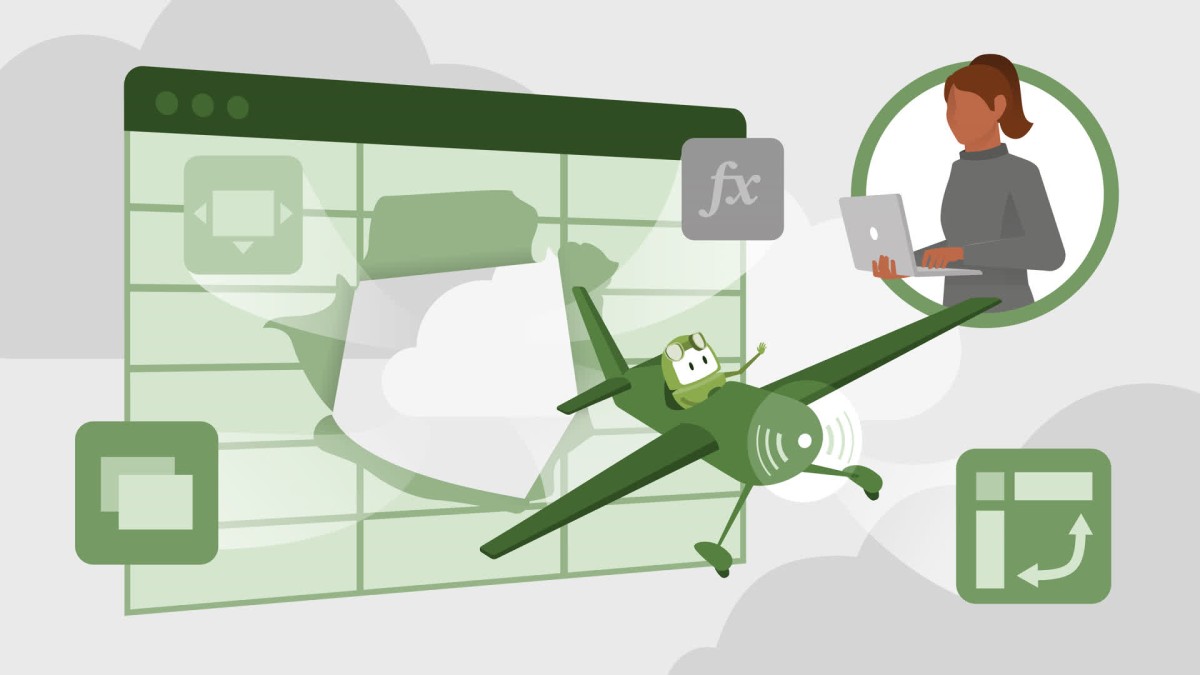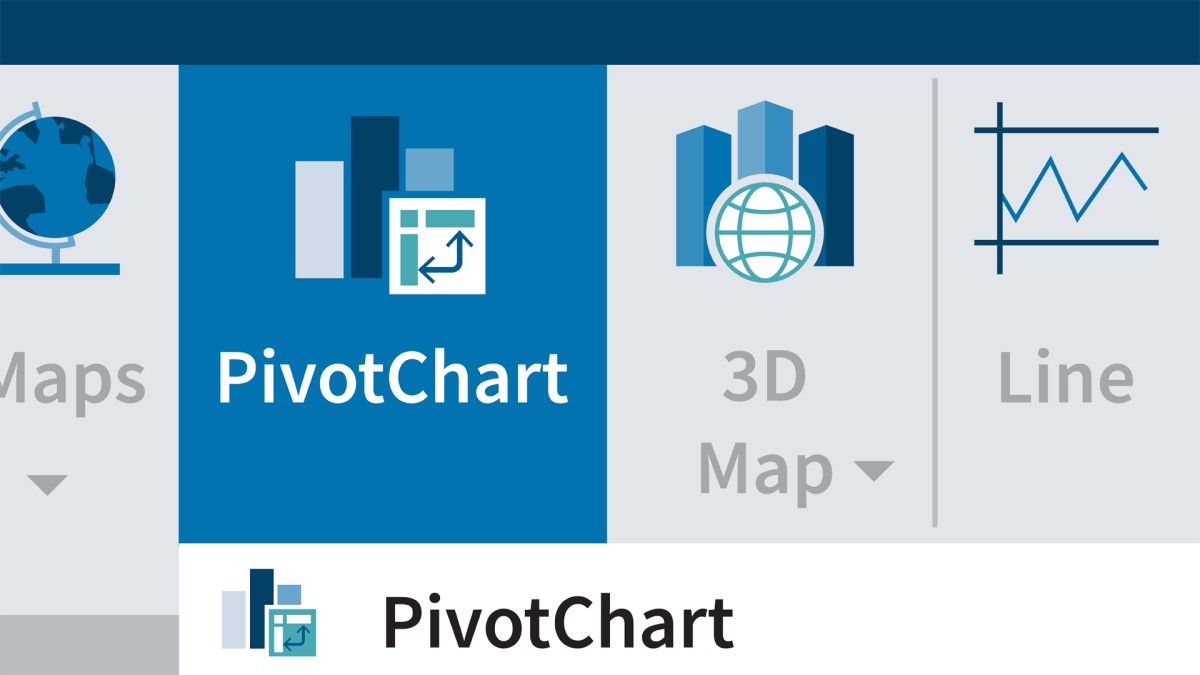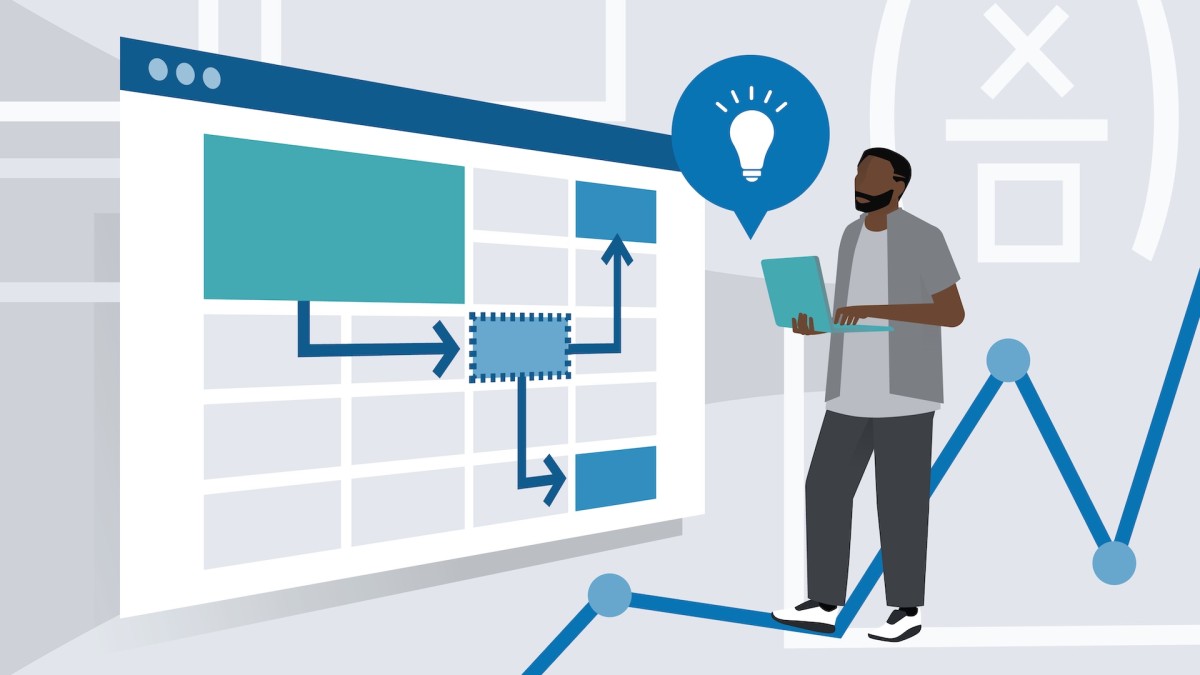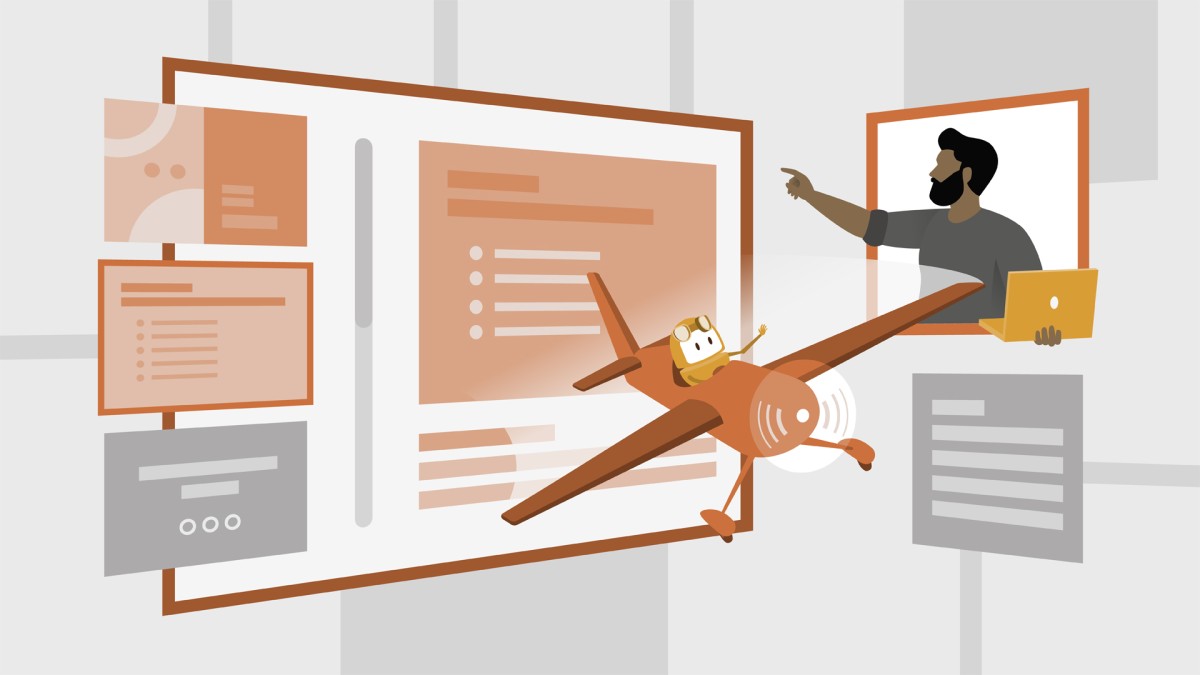آموزش Excel with Copilot: AI-Driven Data Analysis
دانلود فایل فشرده
با توجه به امکانات آموزش و همچنین امکانات بسته انتخاب شده لینک دانلود فایل فشرده آماده خواهد شد. با در نظر داشتن این شرایط لطفا بسته مورد نظر خود را انتخاب کرده و روی دکمه درخواست لینک دانلود کلیک کنید
درخواست لینک دانلود
لطفا قبل از فعالسازی لینک دانلود به موارد زیر توجه کنید:
- پسورد فایلهای فشرده است.
- لینکهای آماده شده تا 8 روز پس از فعالسازی منقضی خواهند شد.
- حجم فایلها تخمینی هستند.
- در صورتی که لینک دانلود تا 15دقیقه پس از درخواست آماده نشد، از بخش پشتیبانی پیگیری نمایید.
یکی از مهمترین مشکلات افرادی که از آموزش های آنلاین استفاده می کنند این است به دلیل تعداد زیاد این آموزش ها، کاربر دچار سردرگمی شده و نمی داند از کدام آموزش بهتر است شروع کند و یا با کدام آموزش ها مهارت های خود را ارتقا دهد. داشتن یک برنامه آموزشی گام به گام میتواند کاربران را از این مشکلات رها کند. در واقع مسیرهای یادگیری مجموعه ای از آموزش ها هستند که به ترتیب اولویت در کنار هم قرار گرفته اند تا کاربران را از این سردرگمی ها نجات دهند. این مسیرها در موضوعات مختلفی دسته بندی شدهاند که در زیر، لیستی از همه دسته بندی مسیرهایی که توسط سایت لیندا ارائه شده اند را می توانید مشاهده کنید.
آموزش Excel with Copilot: AI-Driven Data Analysis در 5 مسیر آموزشی قرار دارد. تخصص مورد نظر خود را انتخاب کنید، با مسیر یادگیری آن همراه شوید و حرفه ای شوید.
بهره وری هوش مصنوعی مولد خود را با مایکروسافت و لینکدین افزایش دهید. از این مسیر یادگیری، هنر مهندسی سریع را بیاموزید و اینکه چگونه هوش مصنوعی می تواند وظایف را خودکار کند و خلاقیت را افزایش دهد. نحوه استفاده از ابزارهایی مانند Copilot، ChatGPT، و DALL·E را برای ایجاد اعلانهای مؤثر، ارائه ارائه و انجام تجزیه و تحلیل دادهها کشف کنید. مهارت های مورد نیاز برای تصمیم گیری هوشمندانه، همکاری بهتر و برتری در چشم انداز هوش مصنوعی در حال توسعه را به دست آورید. تحول خود را از امروز شروع کنید!
آموزش Excel with Copilot: AI-Driven Data Analysis ، ایستگاه شماره 5 در مسیر یادگیری مهارت های بهره وری هوش مصنوعی خود را با مایکروسافت و لینکدین ایجاد کنید ، است.

از قدرت هوش مصنوعی مولد استفاده کنید تا استراتژی بازاریابی خود را متحول کنید و جلوتر بمانید. در این مسیر یادگیری، شما بر هنر نویسندگی سریع هوش مصنوعی تسلط خواهید داشت و از Microsoft 365 Copilot برای ایجاد ارائههای متقاعدکننده، تجزیه و تحلیل دادهها به طور موثر و افزایش کمپینهای بازاریابی خود استفاده میکنید. وارد شوید، امتحان را قبول کنید و گواهینامه خود را دریافت کنید.
آموزش Excel with Copilot: AI-Driven Data Analysis ، ایستگاه شماره 6 در مسیر یادگیری هوش مصنوعی مولد برای بازاریابی با گواهینامه حرفه ای مایکروسافت 365 Copilot ، است.
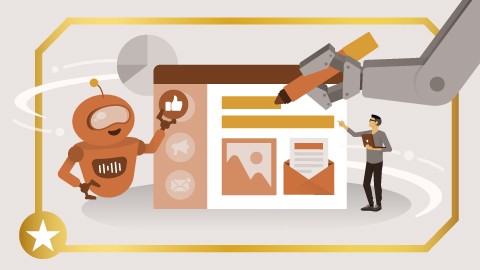
خود را به مهارت هایی مجهز کنید تا در آینده فروش مبتنی بر هوش مصنوعی پیشرفت کنید. کشف کنید که چگونه از ابزارهای مبتنی بر هوش مصنوعی مانند Microsoft 365 Copilot برای بهبود استراتژیهای فروش، تولید سرنخ، تجزیه و تحلیل دادهها با دقت و ایجاد ارائههای متقاعدکننده بدون زحمت استفاده کنید. در خط مقدم نوآوری بمانید و عملکرد فروش خود را با قدرت هوش مصنوعی ارتقا دهید. دوره ها را کامل کنید، امتحان را بگذرانید و گواهینامه خود را دریافت کنید.
آموزش Excel with Copilot: AI-Driven Data Analysis ، ایستگاه شماره 4 در مسیر یادگیری هوش مصنوعی مولد برای فروش با گواهینامه حرفه ای مایکروسافت 365 Copilot ، است.

با این مسیر یادگیری در Microsoft Copilot، قدرت ویژگیهای مبتنی بر هوش مصنوعی مایکروسافت را باز کنید. با خودکارسازی وظایف اکسل، ایجاد ارائه های جذاب پاورپوینت، افزایش بهره وری در Teams و مدیریت ایمیل در Outlook، کارایی خود را در مایکروسافت 365 افزایش دهید. بر این ابزارها مسلط شوید تا گردش کار را ساده کنید و در محل کار مبتنی بر هوش مصنوعی جلوتر بمانید. از امروز شروع کنید و رویکرد خود را با مایکروسافت کپیلوت تغییر دهید!
آموزش Excel with Copilot: AI-Driven Data Analysis ، ایستگاه شماره 5 در مسیر یادگیری با Microsoft Copilot شروع کنید ، است.

Copilot در Microsoft 365 می تواند به شما کمک کند با ابزارهایی که هر روز استفاده می کنید، هوشمندتر، سریع تر و کارآمدتر کار کنید. در این مسیر یادگیری، نحوه استفاده از Copilot را در میان ابزارهای پرکاربرد در مجموعه Microsoft 365: Word، Excel، Outlook، PowerPoint و Teams کشف خواهید کرد. بیاموزید که چگونه گردش کار را ساده کنید، اسناد و ارائه ها را ایجاد و اصلاح کنید، بر هنر نوشتن سریع تسلط پیدا کنید، و همکاری را با ابزارهای مبتنی بر هوش مصنوعی افزایش دهید.
آموزش Excel with Copilot: AI-Driven Data Analysis ، ایستگاه شماره 6 در مسیر یادگیری Microsoft Copilot برای بهره وری توسط مایکروسافت و لینکدین ، است.