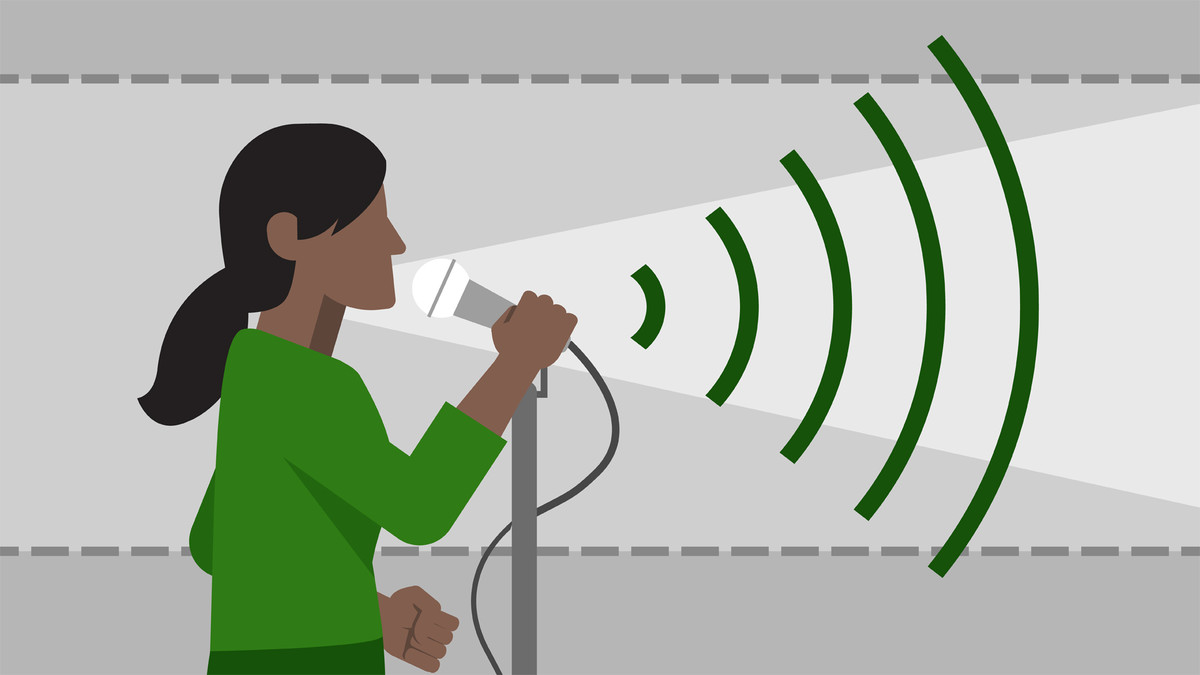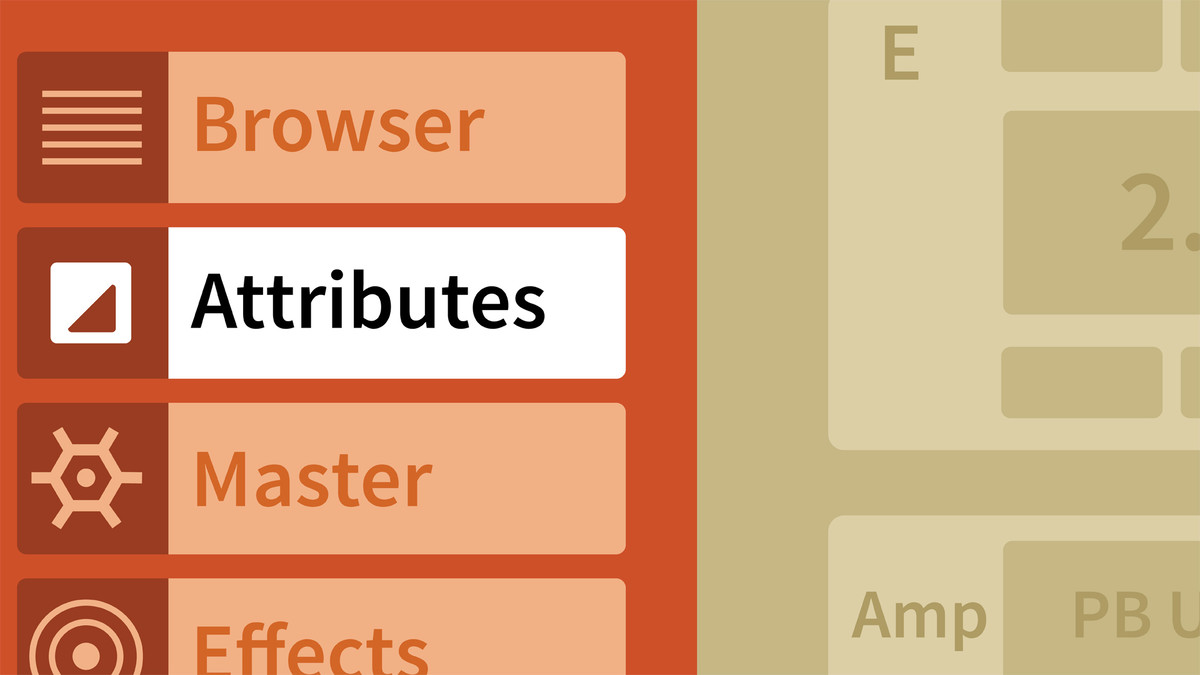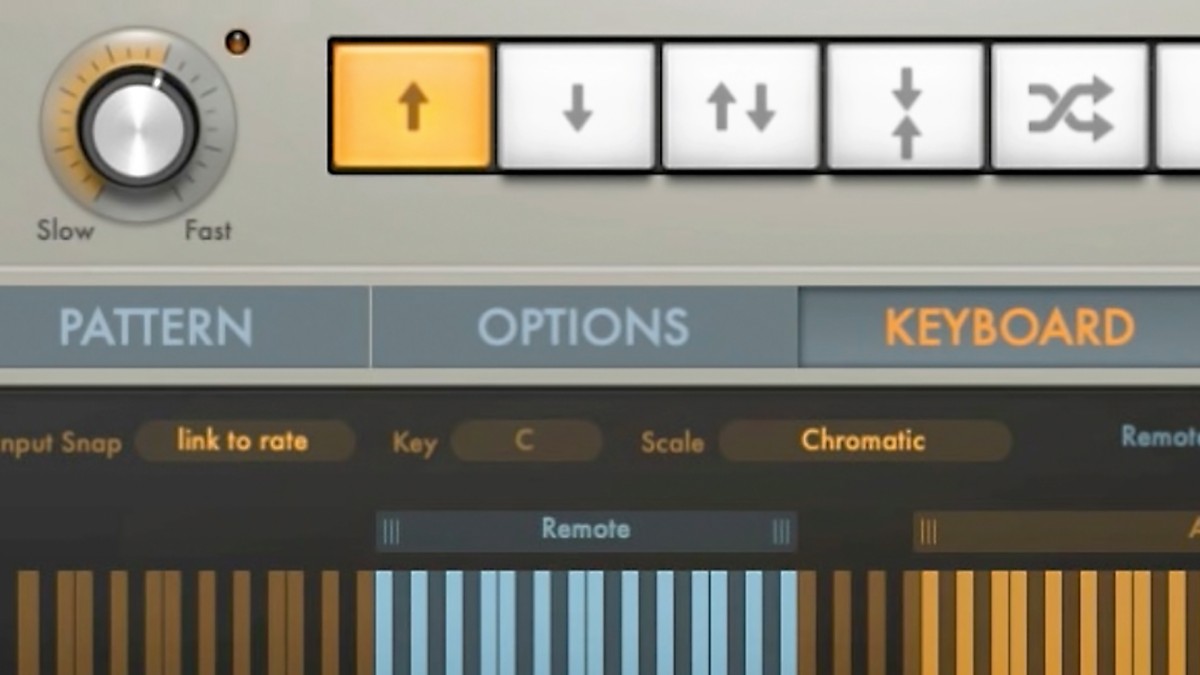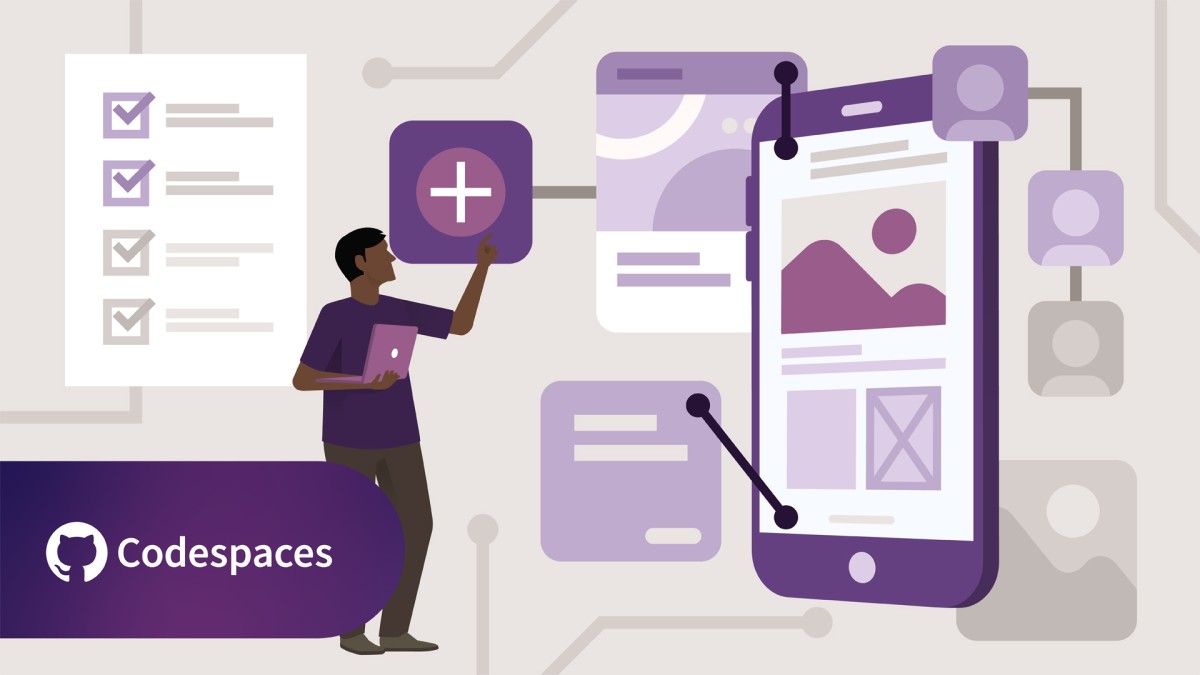Introduction
Welcome
()
Setting up Logic Pro for using virtual instruments and configuring MIDI controllers
()
Using the exercise files
()
1. The ES M Monophonic Synthesizer
Getting started with the ES M
()
Understanding the signal flow of the ES M
()
Using the oscillator
()
Tone shaping with the lowpass filter
()
Using the volume controls
()
Using the Filter envelope to adjust cutoff
()
Composing with the ES M
()
2. The ES E Ensemble Synthesizer
Getting started with the ES E
()
Understanding the signal flow of the ES E
()
Selecting a waveform
()
Using the Vibrato/PWM dial
()
Using the ES E lowpass filter
()
Shaping the amplitude with the Attack and Release envelope
()
Shaping the filter with the Attack and Release envelope
()
Using the Chorus and Ensemble settings
()
Composing with the ES E
()
3. The ES P Polyphonic Synthesizer
Getting started with the ES P
()
Understanding the signal flow of the ES P
()
Balancing the oscillator levels
()
Enabling key follow on the filter
()
Shaping the volume with the ADSR
()
Modulating the cutoff with the ADSR
()
Using the Vibrato/Wah control
()
Tweaking the Overdrive and Chorus settings
()
Composing with the ES P
()
4. The ES1 Software Synthesizer
Getting started with the ES1
()
Exploring the signal flow of the ES1
()
Using the oscillator and sub-oscillator
()
Tweaking the filter
()
Using key follow on the cutoff
()
Exploring the amplifier section and ADSR
()
Modulating the cutoff with ADSR
()
Creating movement with the LFO
()
Using the Modulation envelope to add contour
()
Using the Glide and the Global Voices settings
()
Using the side chain input and LFO external feature
()
Composing with the ES1
()
5. The EFM1 FM Synthesizer
Getting started with EFM1
()
FM synthesis basics and signal flow
()
Setting the carrier pitch
()
Changing timbre with the modulator
()
Using the volume and modulation envelope to shape the sound
()
Adding movement with the LFO
()
Using unison, detune and sub osc for thick sounds
()
Randomize, do you feel lucky today?
()
Assigning MIDI controls to FM
()
Composing with the EFM1
()
6. The EVOC 20 PolySynth
Getting Started with EVOC 20
()
Vocoding Basics: Making your synth sing!
()
Exploring the synthesis section
()
Managing the Global voice settings
()
Using the filterbank section to shape the vocoded sounds
()
Tweaking the formants and adding movement with the LFO's
()
Getting more intelligible results with U/V detection
()
Making your beats melodic: vocoding drums
()
Composing with the EVOC 20
()
7. ES2
Getting Started with ES2
()
Exploring the ES2 Oscillators and Mix Triangle
()
Tweaking the ES2 filters to shape expressive sounds
()
Series or Parallel?
()
Understanding the amplifier effects
()
Bringing life to ES2 with the modulation router
()
Creating rhythmic movement with the LFO's
()
Using the 3 envelopes to give shape to your sounds
()
Create evolving sounds with basic vector modulation
()
Looping with the vector envelope
()
Voice parameters and global settings
()
Making changes to your macro and MIDI controls
()
Composing with the ES2
()
8. EXS24 Sampler
Getting Started with EXS24
()
Create your own sample instruments the easy way
()
Exploring single zone sample instruments
()
Creating multiple zone instruments
()
Adding dynamics with velocity layers
()
Organizing zones with groups
()
Advanced zone editing and looping
()
Using the filter section to shape your sampled sounds
()
Using transpose and glide to add expression to EXS24
()
Adding life and expression with the modulation
()
Further shaping with the envelopes
()
Adjusting Global voice settings
()
Composing with the EXS24
()
9. EVB3 Tonewheel Organ
Getting started with EVB3
()
Synthesizing with the Drawbars
()
Utilizing the Preset Keys and Morph Wheel
()
Adding Vibrato and Percussion Parameters
()
Customizing the Pitch and Condition Parameters
()
Adjusting the Organ and Sustain Parameters
()
Using the EVB3 effects
()
Modulating sound with the Leslie Rotor Cabinet
()
Setting the extended parameters
()
Composing with the EVB3
()
10. EVP88 Electric Piano
Getting Started with EVP88
()
Selecting a piano model
()
Adjusting the model parameters
()
Setting the tuning parameters
()
Adding effects to thicken the sound
()
Musical example
()
11. EVD6 Electric Clav
Getting Started with EVD6
()
Choosing the instrument model
()
Customizing the string parameters
()
Adjusting pickup configuration and position
()
Using the EVD6 Effects
()
Composing with the EVD6
()
12. The Sculpture Modeling Synthesizer
Getting Started with Sculpture
()
Setting the string characteristics with the Material Pad
()
Exciting the string with objects
()
Adjusting the Pickups and Global Voice Settings
()
Shaping sound with the Amp Envelope
()
Saturating sound with the Wave Shaper
()
Sculpting with the filter
()
Adding depth to the stereo delay
()
Understanding the Body EQ
()
Modulating with the LFO's
()
Using the Vibrato, Velocity and Controllers
()
Introducing the Control Envelope
()
Recording the Envelope Shape with a MIDI Controller
()
Looping with the Control Envelopes
()
Transitioning between settings the Morph Pad
()
Employing the Morph Envelope
()
Composing with Sculpture
()
13. Ultrabeat Drum Synth and Step Sequencer
Getting started with Ultrabeat
()
Exploring the Assignment section
()
Importing settings into Ultrabeat
()
Synthesizing with Oscillator 2
()
Using Oscillator 1 and the noise generator
()
Shaping with the envelopes
()
Filtering and setting distortion
()
Adding movement with the LFOs
()
Refining the sound with EQ in the Output section
()
Building a kick drum
()
Synthesizing a snare drum
()
Creating a hi-hat
()
Introduction to the step sequencer
()
Sequencing in the step sequencer
()
Working with the playback options
()
Sequencing automation in Step Edit mode
()
Utilizing the side chain
()
Composing with Ultrabeat
()
14. Klopfgeist
Introducing and composing with the Klopfgeist
()
Conclusion
What's next?
()