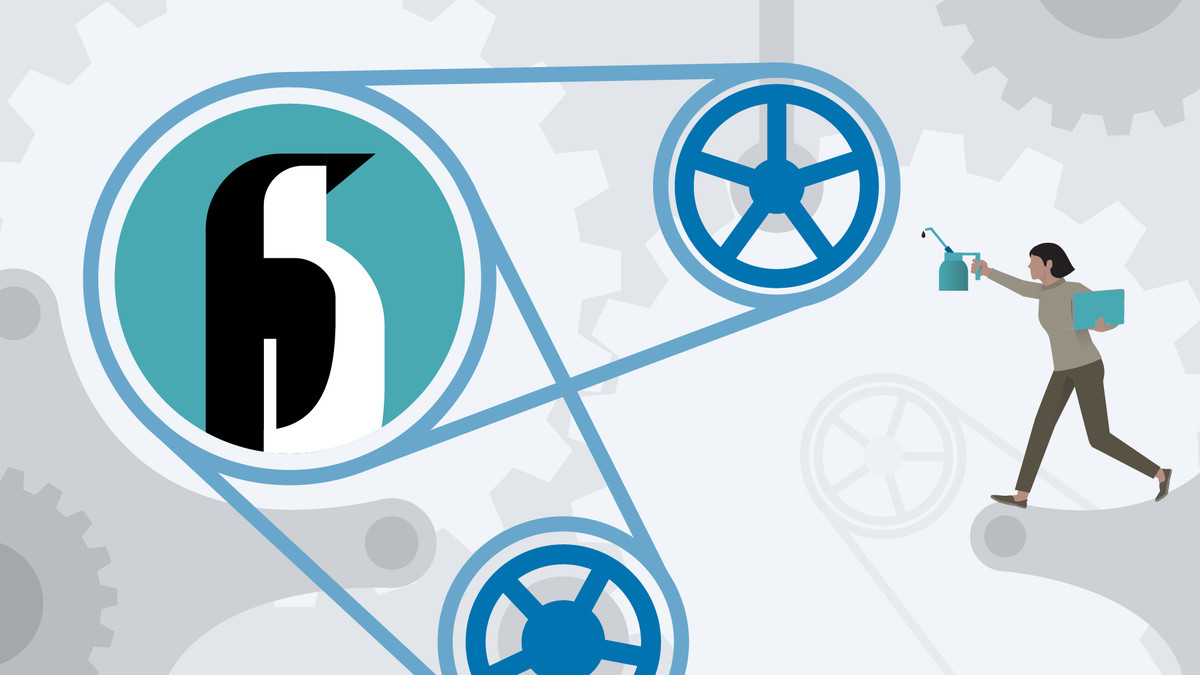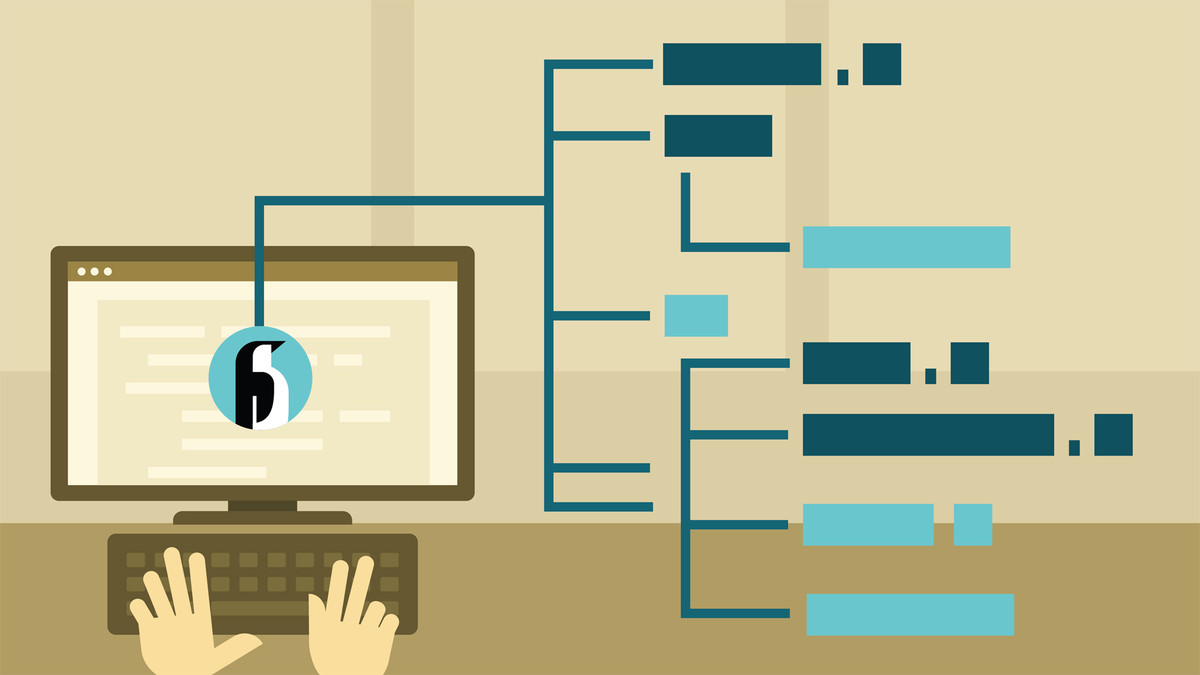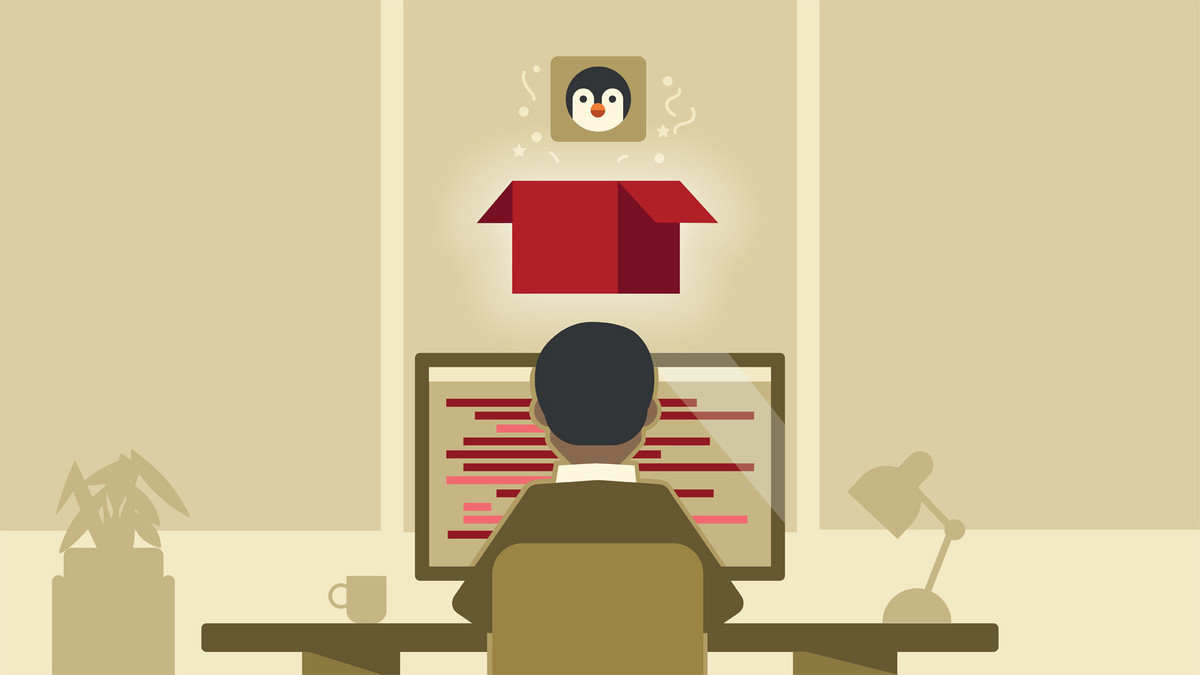Introduction
Welcome
()
What you should know
()
About the LPIC 1 exam
()
Install CentOS 7
()
Centos 7 Lab setup
()
1. Customize and Use the Shell Environment
Set environment variables
()
Bash functions for frequent tasks
()
Bash aliases as shortcuts
()
Set command search path
()
Maintain skeleton directories
()
2. Write Simple Scripts
Introduction to Bash
()
What is a shell script?
()
Execute compound commands
()
Use Command and Variable substitution
()
Conditional flow with if, then if
()
Conditional flow with case
()
Iterate with for loops
()
Iterate with while loops
()
Using return codes
()
Create a monitor script
()
3. Install and Configure X11
X11 architecture
()
About desktop environments
()
Assistive technologies
()
Override specific aspects of Xorg configuration
()
About remote desktop protocols
()
Display applications on remote X servers
()
4. Manage User and Group Accounts
Add and removing users
()
Modify users
()
Manage groups
()
Manage special purpose and limited accounts
()
Awareness of shadow passwords
()
Change default password policies
()
Individual user account settings
()
5. Automate System Administration Tasks by Scheduling Jobs
Reccuring user jobs using cron
()
Reccuring system jobs using cron
()
Configure user access to cron and at services
()
Systemd timer units
()
6. Localization and System Time
Set the system date, time, and timezone
()
Configure locale settings and environment variables
()
Install and start chrony
()
Configure chrony server
()
Configure chrony client
()
Use cryonyc
()
Using ntpd for serving time
()
7. System Logging
Locate and interpret system log files
()
Read the system journal
()
Configuration of logrotate
()
Filter journal data by criteria
()
Rsyslog actions
()
Clear old systemd journal data
()
Retrieve systemd journal data from a rescue system
()
About syslog, rsyslog, and syslog-ng
()
8. Mail Transfer Agent (MTA) Basics
About email
()
How email works
()
Knowledge of common MTA programs
()
Install Postfix
()
Manage access to Postfix
()
Configure a local mail server
()
Create email aliases
()
Forward mail as a user
()
9. Manage Printers and Printing
Configure local and remote printers with CUPS
()
Troubleshoot general printing problems
()
Manage user print jobs
()
10. Fundamentals of Internet Protocols
About private and public "dotted quad" IP addresses
()
Network masks and CIDR notation
()
Common TCP and UDP ports and services
()
Differences and major features of UDP, TCP, and ICMP
()
Knowledge of the major differences between IPv4 and IPv6
()
11. Persistent Network Configuration
Gather network information
()
Manual network interface configuration
()
Configure networking using Network Manager
()
Configure networking using the GUI
()
Awareness of systemd-networkd
()
12. Basic Network Troubleshooting
About routing
()
View the routing table
()
Manually configure routing using iproute2
()
Debug problems associated with the network configuration
()
13. Configure Client-Side DNS
Query remote DNS servers
()
Configure local name resolution with remote DNS servers
()
Modify the order in which name resolution is done
()
Debug errors related to name resolution
()
About systemd-resolved
()
14. Perform Security Administration Tasks
Use Nmap and netstat to audit network services
()
Set up limits on users
()
Determine which users have logged in
()
Basic sudo configuration and usage
()
Find suid/sgid files
()
About TCP wrappers
()
15. Securing Data with Encryption
Perform basic OpenSSH 2 client configuration
()
About OpenSSH 2 server host keys
()
Perform basic GnuPG configuration and revocation
()
Use GPG to encrypt, decrypt, sign, and verify files
()
SSH port tunnels
()
Conclusion
Taking the exam
()
Ex_Files_Cert_Prep_LPIC_1_Exam_102_Version_5.zip
(2 KB)