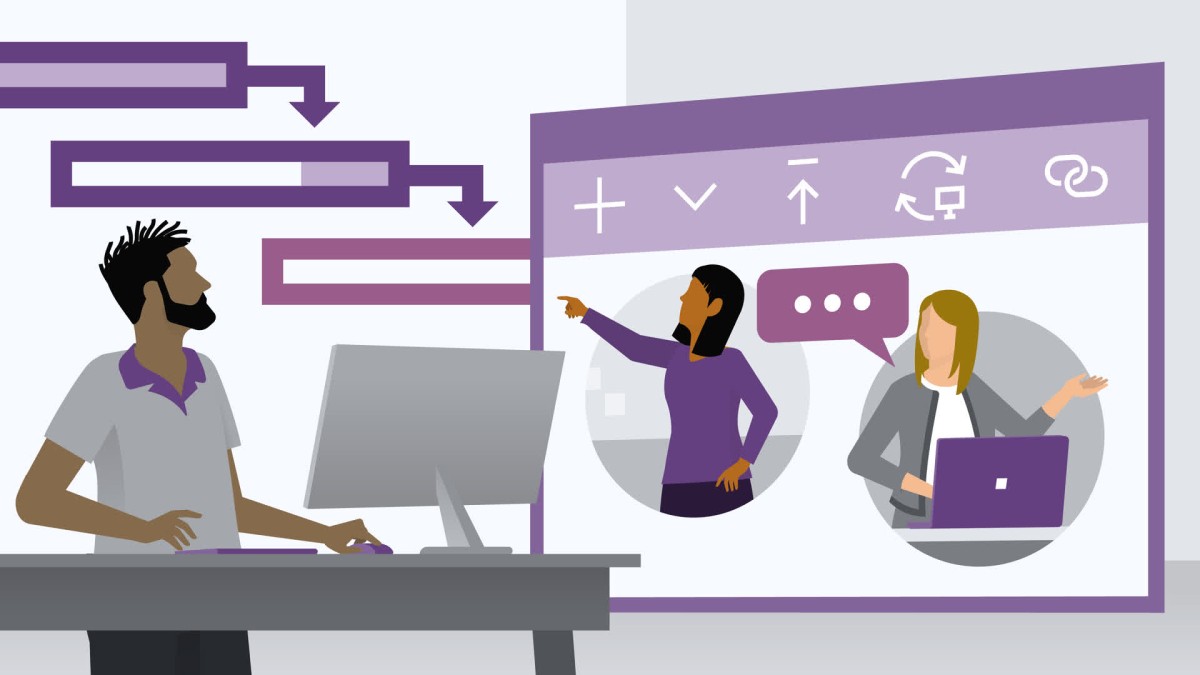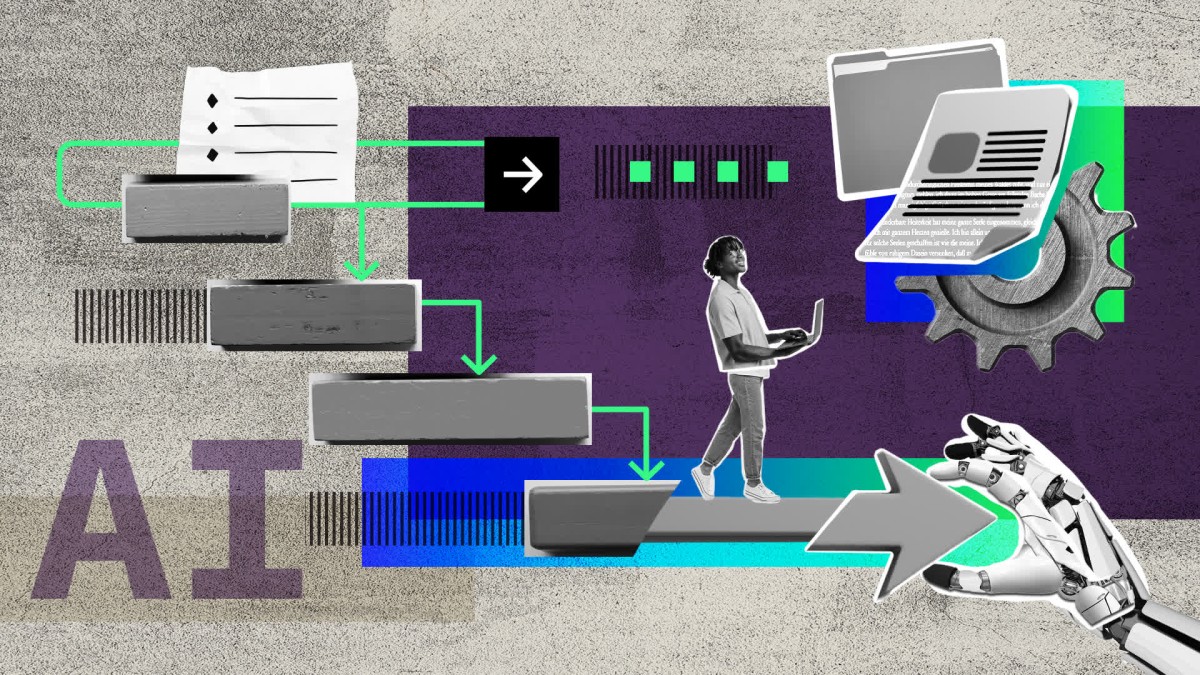آموزش مدیریت پروژه ها با تیم های مایکروسافت
دانلود فایل فشرده
با توجه به امکانات آموزش و همچنین امکانات بسته انتخاب شده لینک دانلود فایل فشرده آماده خواهد شد. با در نظر داشتن این شرایط لطفا بسته مورد نظر خود را انتخاب کرده و روی دکمه درخواست لینک دانلود کلیک کنید
درخواست لینک دانلود
لطفا قبل از فعالسازی لینک دانلود به موارد زیر توجه کنید:
- پسورد فایلهای فشرده است.
- لینکهای آماده شده تا 8 روز پس از فعالسازی منقضی خواهند شد.
- حجم فایلها تخمینی هستند.
- در صورتی که لینک دانلود تا 15دقیقه پس از درخواست آماده نشد، از بخش پشتیبانی پیگیری نمایید.
یکی از مهمترین مشکلات افرادی که از آموزش های آنلاین استفاده می کنند این است به دلیل تعداد زیاد این آموزش ها، کاربر دچار سردرگمی شده و نمی داند از کدام آموزش بهتر است شروع کند و یا با کدام آموزش ها مهارت های خود را ارتقا دهد. داشتن یک برنامه آموزشی گام به گام میتواند کاربران را از این مشکلات رها کند. در واقع مسیرهای یادگیری مجموعه ای از آموزش ها هستند که به ترتیب اولویت در کنار هم قرار گرفته اند تا کاربران را از این سردرگمی ها نجات دهند. این مسیرها در موضوعات مختلفی دسته بندی شدهاند که در زیر، لیستی از همه دسته بندی مسیرهایی که توسط سایت لیندا ارائه شده اند را می توانید مشاهده کنید.
آموزش Managing Projects with Microsoft Teams در 1 مسیر آموزشی قرار دارد. تخصص مورد نظر خود را انتخاب کنید، با مسیر یادگیری آن همراه شوید و حرفه ای شوید.
تیم های مایکروسافت در حال تغییر نحوه ارتباط و همکاری افراد در محل کار است. یاد بگیرید که از ویژگی های قوی موجود در Teams برای چت متنی، گفتگوی کانال، اشتراک فایل، جلسات، رویدادها و موارد دیگر استفاده کنید.
آموزش مدیریت پروژه ها با تیم های مایکروسافت ، ایستگاه شماره 5 در مسیر یادگیری استاد تیم های مایکروسافت ، است.