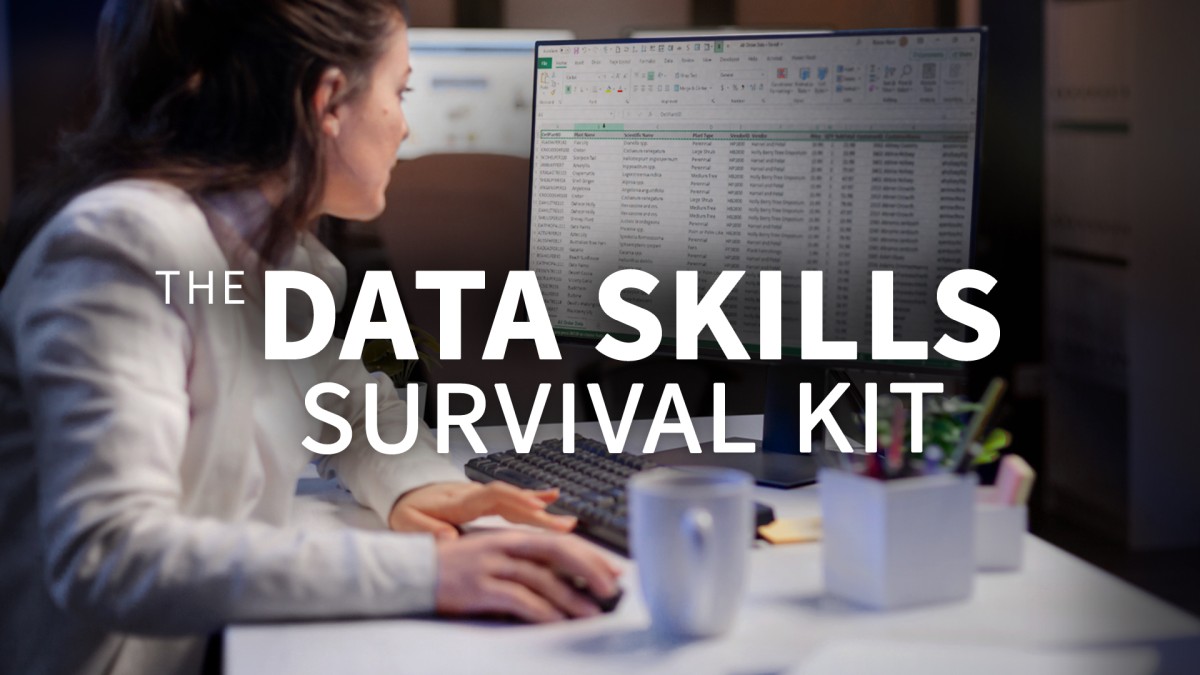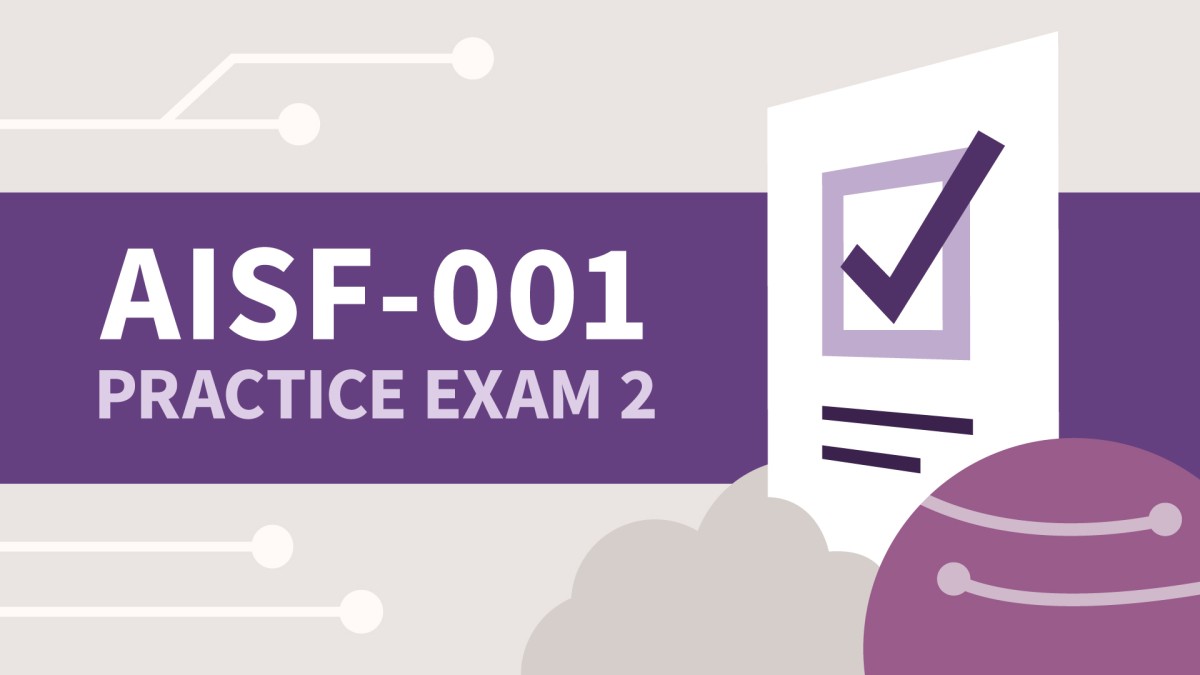Previous Episodes
Geographical distance calculations
()
Highlighting sections of area charts
()
Local dates with FORMAT and USERCULTURE
()
Heat map with standard scatter plot
()
Icon map visual
()
Box and whisker plots with standard visuals
()
Highlighting maps
()
Category labels in Azure maps
()
Azure map zoom levels
()
Tessellated choropleth maps in the Azure map visual
()
Stepped color gradients
()
Ridgeplots or ridgeline plots
()
Automatic mobile view
()
TMDL to batch delete code
()
Splitting and stacking data
()
Creating a clock visual
()
New list slicer
()
Text search visual
()
Folders in Power BI service
()
DAX data liineage for unique values
()
TMDL scripting
()
Radial charts from line charts
()
Radial calculations in Power Query
()
Radial charts from scatter plots
()
Optimized foreground colors
()
Visualized RGB color models
()
Hexadecimal values with colors
()
Azure map visual map tile layer
()
Azure map visual path layer
()
Optimizing web accessible font colors
()
Leveraging ISBLANK for blank values
()
Applying custom marker formatting
()
Adding DAX measures through DAX query view
()
Leveraging data lineage with SUMMARIZE DAX function
()
Utilizing ROWNUMBER DAX function
()
Leveraging Image URLs as data
()
Leveraging 100% stacked area charts
()
Building report themes
()
Utilizing dark mode
()
Aligning visual elements
()
Creating a choropleth map with custom map outlines
()
Formatting value strings
()
Utilizing the TOCSV and TOJSON DAX functions
()
Leveraging the Metrics visual
()
Utilizing a Mekko chart to uncover hidden proportions
()
Using COUNTBLANK and ISBLANK DAX functions
()
Creating advanced drillthrough pages with DAX measures
()
Using ROWNUMBER DAX function to add a table index
()
Adding parameters to online paginated reports
()
Utilizing map outlines in ArcGIS Map visual
()
Building a dynamic Azure Map reference layer
()
Formatting Azure Map reference layer elements
()
Saving as PBIP project
()
Building weekly calculations
()
Pivoting by index
()
Displaying daylight times in an area chart
()
Formatting times
()
Solar calculations for sunrise and sunset times
()
Dealing with time zones
()
Daylight savings in Power Query for multiple years
()
Daylight savings in Power Query for a single year
()
Payroll dates table
()
Visual calculations
()
DAX INFO functions with the DAX query editor
()
Using the SELECTEDMEASURENAME DAX function
()
Calculation groups with the DAX SELECTEDMEASURE function
()
Azure Maps reference layer
()
Stream graphs
()
Sorting column order in Power Query
()
Customizing the appearance of bars
()
Adding customized data labels
()
Leveraging the new slicer visual
()
Leveraging Azure Maps clustering
()
Building tessellated maps
()
Using the DAX ISFILTERED function
()
Integrating Power Apps into Power BI
()
Adding images to the new card visual
()
Adding borders to the new card visual
()
Adding background card colors in the new card visual
()
Formatting values in the new card visual
()
Formatting labels in the new card visual
()
Calendar titles on new card visual
()
Calendar values on new card visual
()
Shaded areas with reference lines
()
Series label options
()
Mapbox visual with layers
()
Markers and labels for latest data point
()
Relative date slicer options
()
Help header icons with tooltips
()
Adding subtitles to titles
()
3D columns map layer
()
Heatmap map layer
()
ArcGIS map visual
()
Pattern matching in Power Query
()
Change matrix visual orientation
()
Query Power BI REST API
()
Highlight a line in a visual
()
Add leader lines
()
Build DAX date table
()
Interpolate values
()
Use new card visual
()
Label data points with DAX measures
()
Add local midnight markers
()
Create logistic regression visual
()
Add paginated report visual to Power BI report
()
Leverage Power BI Report Builder
()
Create paginated reports in Fabric
()
Visio diagrams
()
Radar charts
()
Custom gridlines
()
Field parameter groups
()
Sales from new customers
()
Conditional data label font colors
()
Hex color value formatting
()
Pop-out slicer pane
()
On-object visual editing
()
Text data labels
()
AI for DAX measures
()
Apply and clear all slicers
()
Dynamic measure formatting
()
Adding a shape map outline as a style with Mapbox custom visual
()
Updating Power BI visuals with modern tooltips
()
Expanding row filter context in DAX measures with WINDOW function
()
Building a pairplot visual for multiple scatter plots
()
Running linear regression with LINEST DAX function
()
Converting scatter plots into 2D and hexbin heat maps
()
Using SWITCH with multiple conditions
()
Creating correlation plot matrix
()
Using INDEX to access a value position
()
Adding budget lines to bar charts with actuals
()
Creating a star review DAX measure
()
Creating Gantt charts
()
Using OFFSET to change DAX measure context
()
Logarithmic visual scales
()
PRODUCTX DAX measure
()
Normal distribution curve in DAX measures
()
TOPN DAX function
()
Aggregated slicers using measure value inputs
()
Non-standard calendar DAX calculations
()
Date calculations with alternative year-end dates
()
NETWORKDAYS DAX function
()
Report filter resets for only selected visuals
()
Conditional formatting for data bars, icons, and web URLs
()
Clipped shapefile maps
()
Row-level security
()
DAX queries for import data
()
Power BI goals
()
XMLA endpoint
()
Performance analyzer
()
Deneb visual
()
Power BI REST API developer sandbox
()
Smart narrative visual
()
Field parameters
()
Dynamic axes start and end values
()
Sparklines on table and matrix visuals
()
DAX operators
()
Images as data
()
USERELATIONSHIP DAX filter function
()
Connecting to data with a Python script
()
Calculating durations dynamically
()
Highlighting selected data
()
Utilizing SWITCH
()
Building a Pareto chart
()
Combining text labels with CONCATENATEX
()
Configuring dynamic constant lines
()
Combining single-card visuals
()
Adding play button for time series fields
()
Building calendar heat maps
()
Adding error bars to a visual
()
Creating custom maps
()
Merging tables with fuzzy matching
()
Clustering values in Dataflows
()
Switching between two visuals in one space
()
Drilling through pages
()
Configuring condition color options
()
Changing visual titles dynamically
()
Changing displayed axes dynamically
()
Selecting columns dynamically in a matrix visual
()
Layering visual elements on a page
()
Adding a button for resetting filters
()
Integrating Python scripts into visuals
()
Calculating score sentiment with Text Analytics functions
()
Running Python script on existing query
()
Running R script on existing query
()
Converting local time to UTC time
()