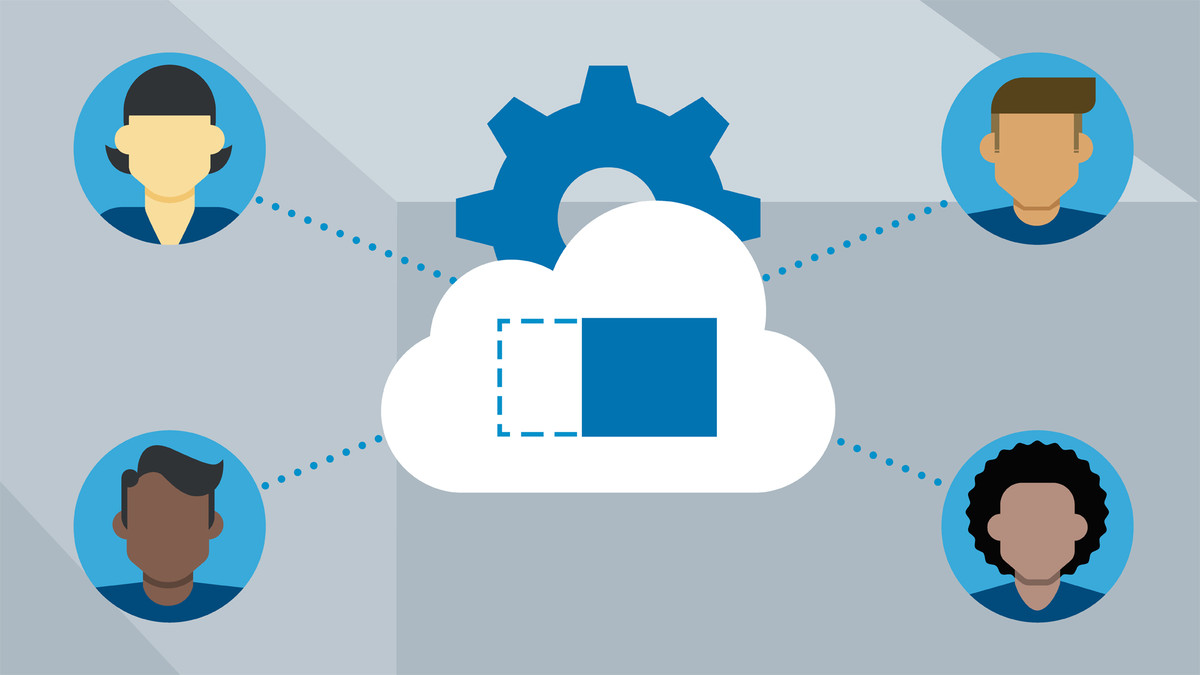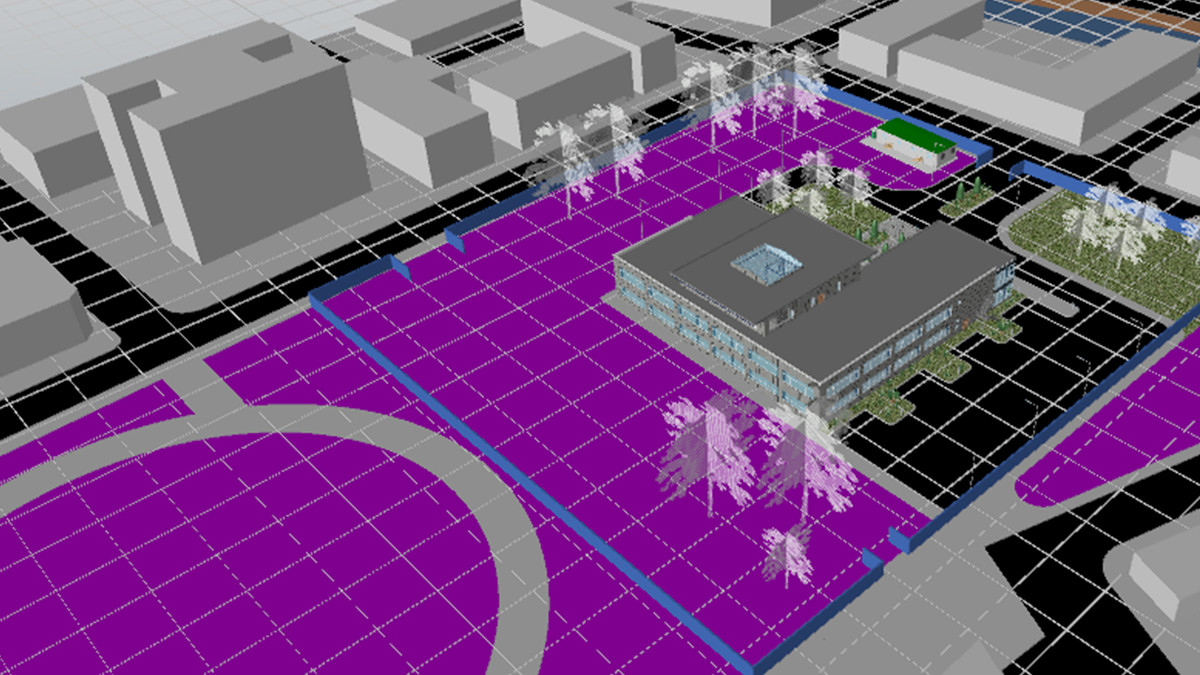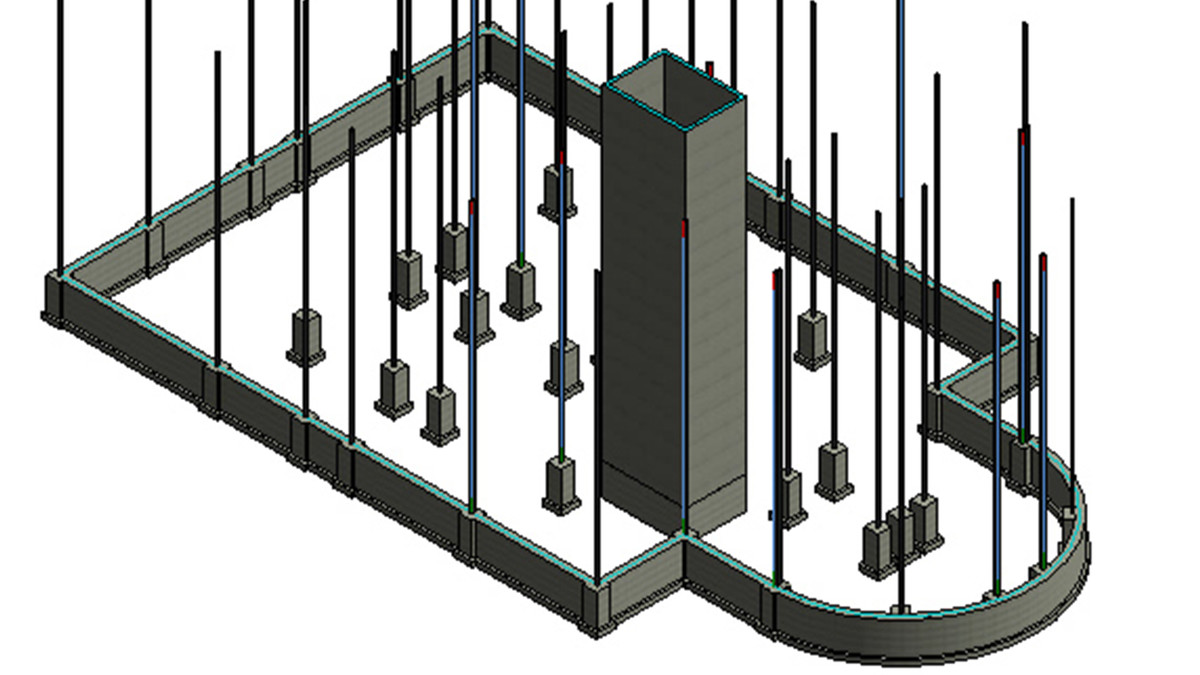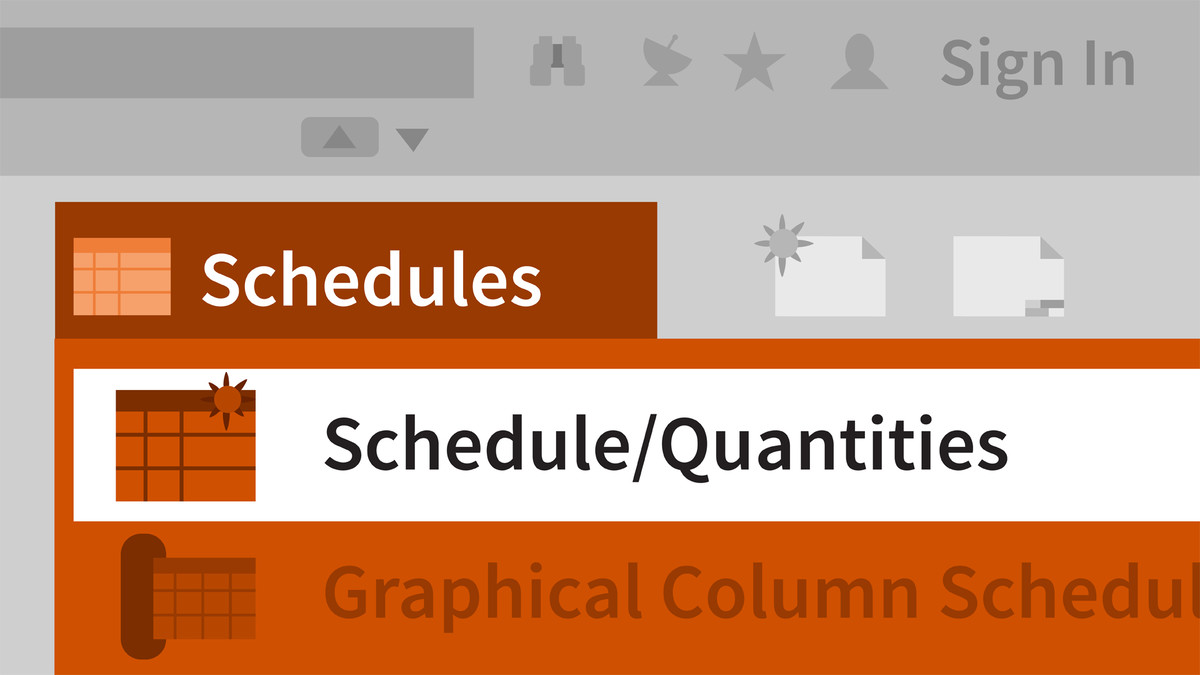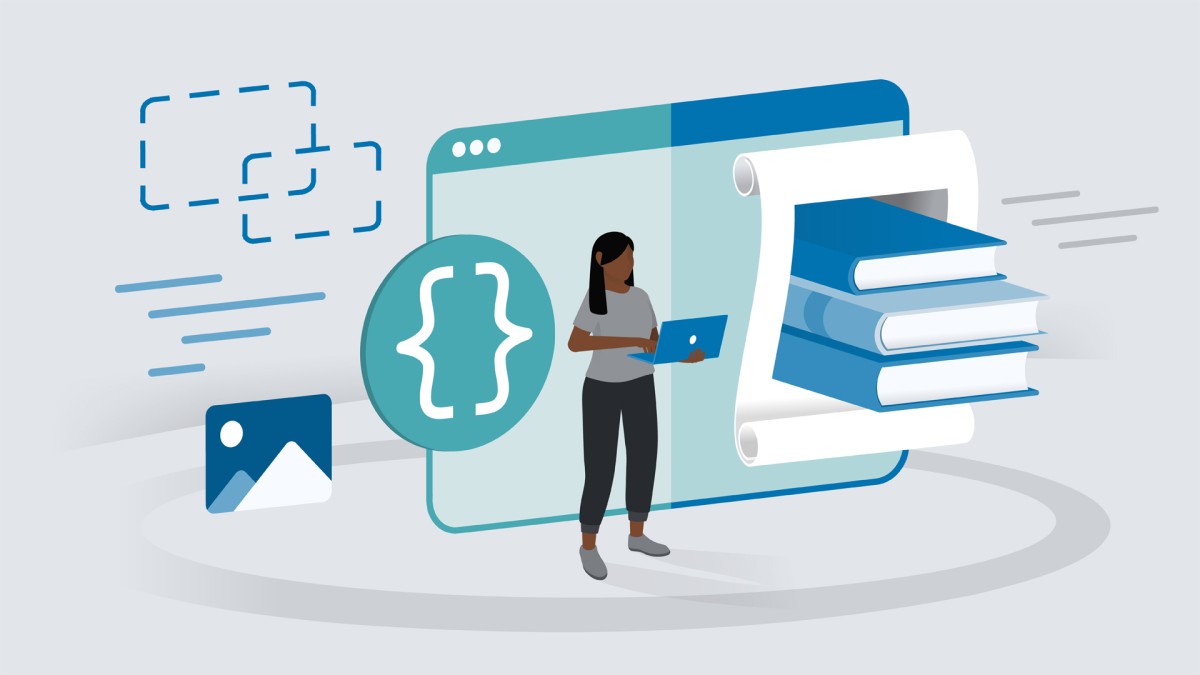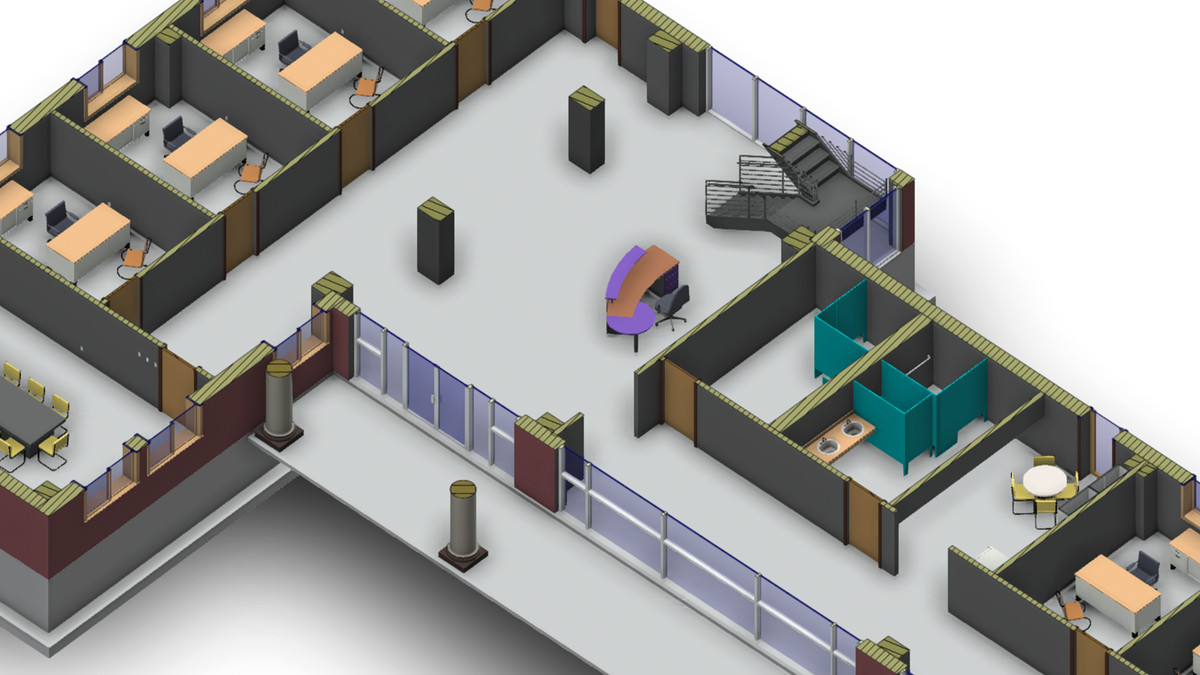Introduction
Welcome
()
Using the exercise files
()
Interface changes in Revit 2018
()
1. Core Concepts
Introducing Building Information Modeling (BIM)
()
Working in one model with many views
()
Understanding Revit element hierarchy
()
2. Getting Comfortable with the Revit Environment
Recent Files screen and file menu
()
Understanding context ribbons
()
Using the ribbon and the QAT
()
Using the Properties palette
()
Using the Project Browser
()
Moving and stacking palettes
()
Using keyboard shortcuts in Revit
()
Navigating views (zoom, pan, and rotate)
()
Selecting objects
()
Understanding selection toggles
()
Accessing Revit options
()
3. Starting a Project
Creating a new project from a template
()
Accessing a multi-user projects using Workshare
()
Creating and configuring a new project
()
Adding levels
()
Adding grids
()
Refining a layout with temporary dimensions
()
Adding columns
()
4. Modeling Basics
Adding walls
()
Using snaps
()
Wall properties and types
()
Locating walls
()
Using the Modify tools
()
Adding doors and windows
()
Adding plumbing fixtures and other components
()
Wall joins
()
Using constraints
()
5. Links, Imports, and Groups
Linking AutoCAD DWG files
()
Creating topography from a DWG link
()
Understanding CAD inserts
()
Import tips
()
Creating groups
()
Mirroring groups to create a layout
()
Creating Revit links
()
Rotating and aligning a Revit link
()
Establishing shared coordinates
()
Managing links
()
Understanding file formats
()
6. Sketch-Based Modeling Components
Creating floors
()
Creating footprint roofs
()
Attaching walls to roofs
()
Working with ceilings
()
Creating extrusion roofs
()
Using the shape editing tools to create a flat roof
()
Working with slope arrows
()
Adding openings
()
7. Stairs
Adding Stairs
()
Adding railings
()
Adding extensions to railings
()
8. Complex Walls
Creating a custom basic wall type
()
Understanding stacked walls
()
Adding curtain walls
()
Adding curtain grids, mullions and panels
()
Creating wall sweeps and reveals
()
Model lines
()
9. Visibility and Graphic Controls
Using object styles
()
Working with visibility and graphic overrides
()
Using view templates
()
Hiding and isolating objects in a model
()
Understanding view extents and crop regions
()
Understanding view range
()
Displaying objects above and below in plan views
()
Using the Linework tool and Depth Cueing
()
Using cutaway views
()
Using graphical display options
()
10. Rooms
Adding rooms
()
Controlling room numbering
()
Understanding room bounding elements
()
11. Schedules and Tags
Understanding tags
()
Adding schedule views
()
Modifying schedule views
()
Creating a key schedule
()
Using images in schedules
()
12. Annotation and Details
Adding text
()
Adding dimensions
()
Adding symbols
()
Adding legend views
()
Creating a detail callout
()
Adding detail components
()
Using arrays to parametrically duplicate objects
()
Adding filled and masking regions
()
13. The Basics of Families
Understanding families
()
Creating a new family from a template
()
Using reference planes, parameters, and constraints
()
Adding solid geometry
()
Cutting holes using void geometry
()
Adding blends
()
Completing the family
()
14. Sheets, Plotting, and Publishing
Working with sheets
()
Working with placeholder sheets
()
Aligning views with a guide grid
()
Exporting to AutoCAD
()
Plotting and creating a PDF
()
Ex_Files_Revit_2018_Esst_Arch_Imperial.zip
(669.7 MB)