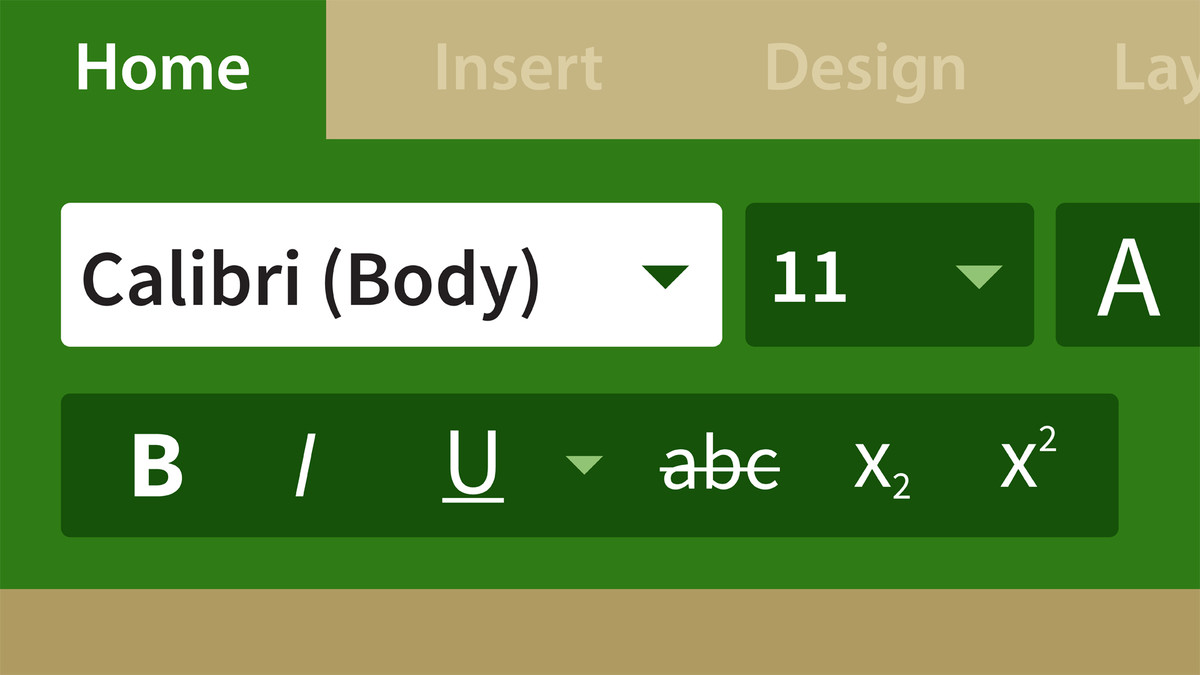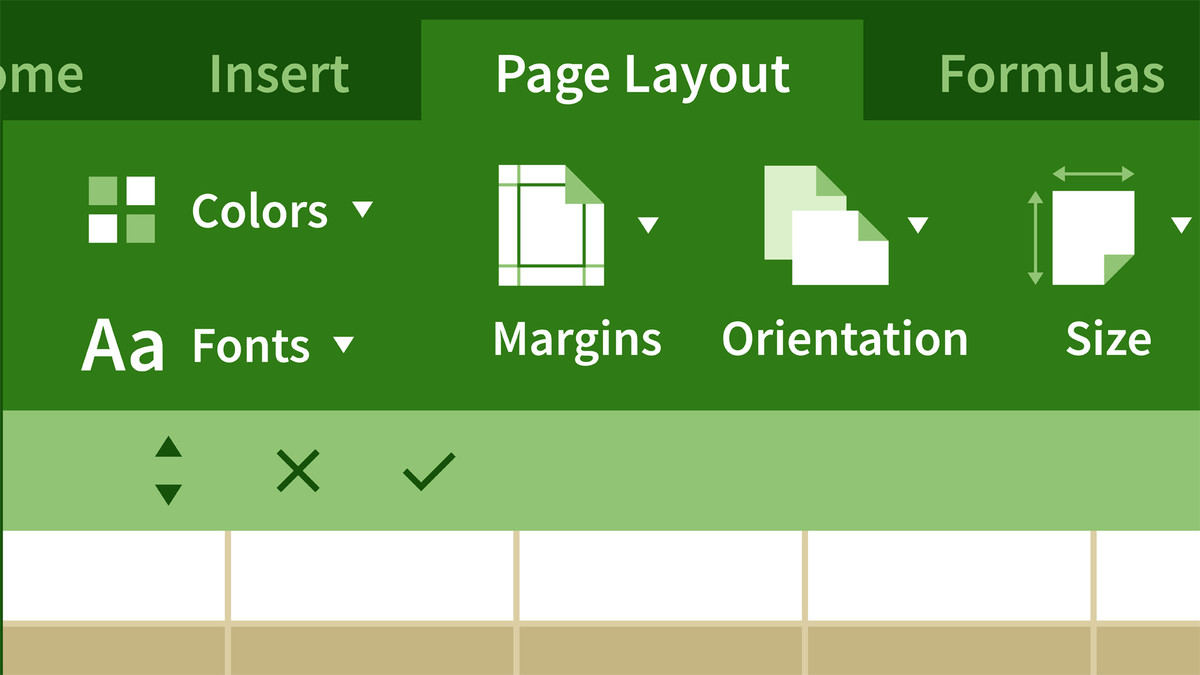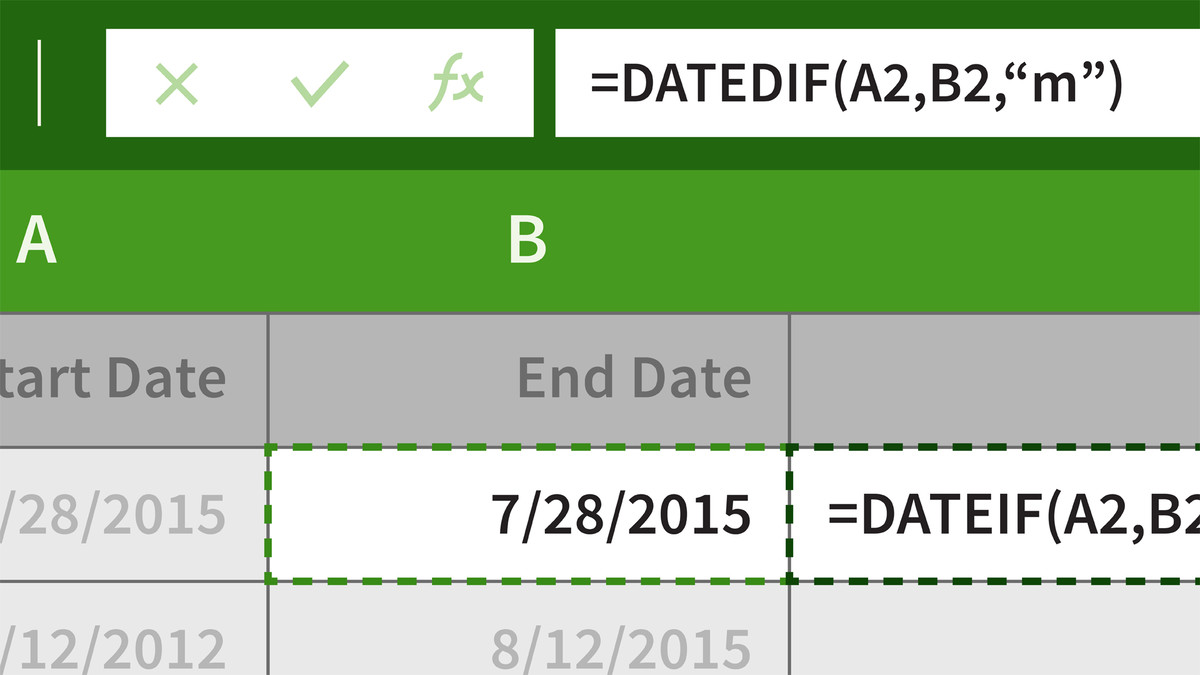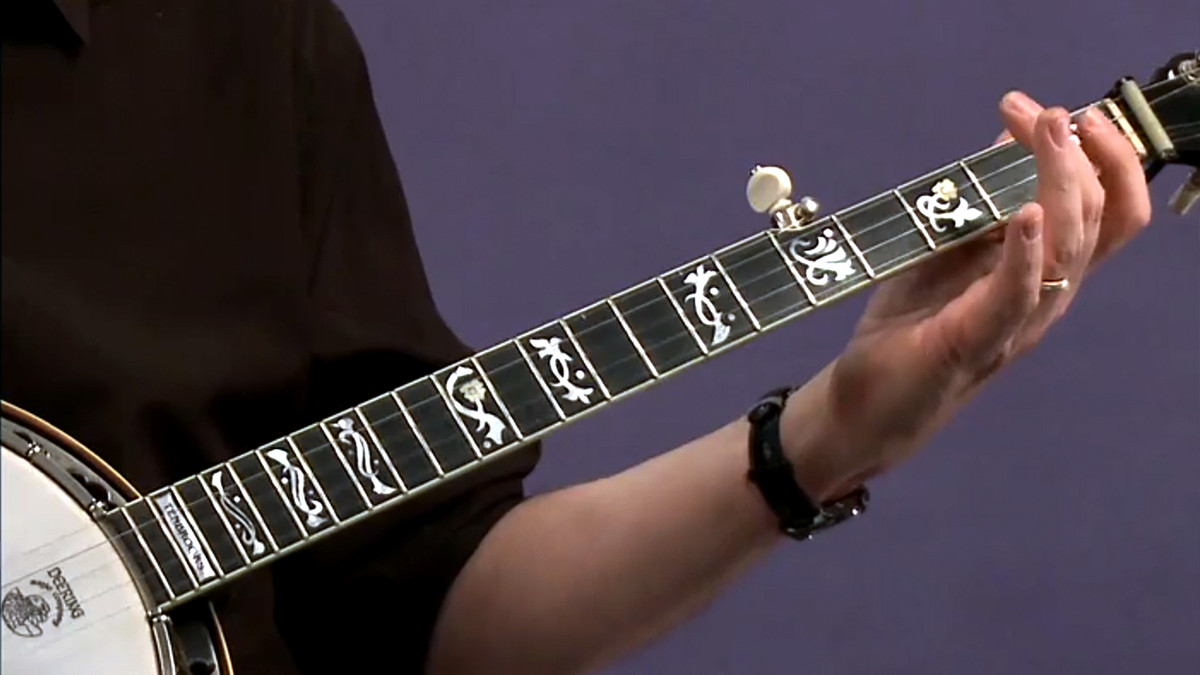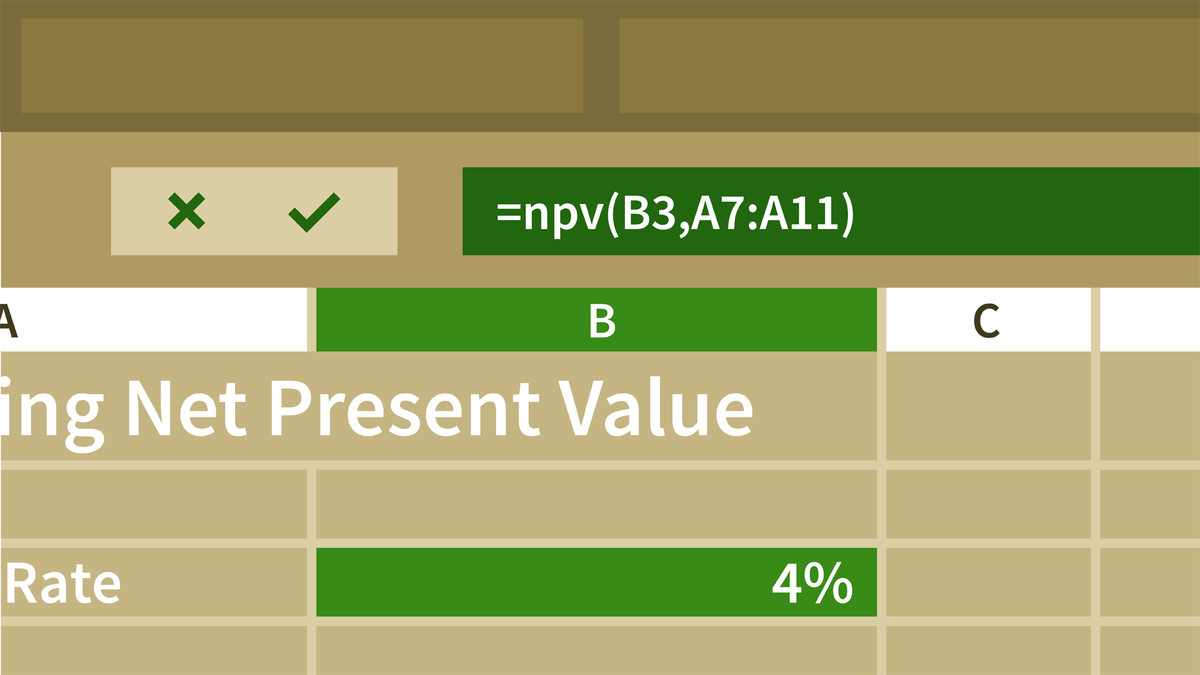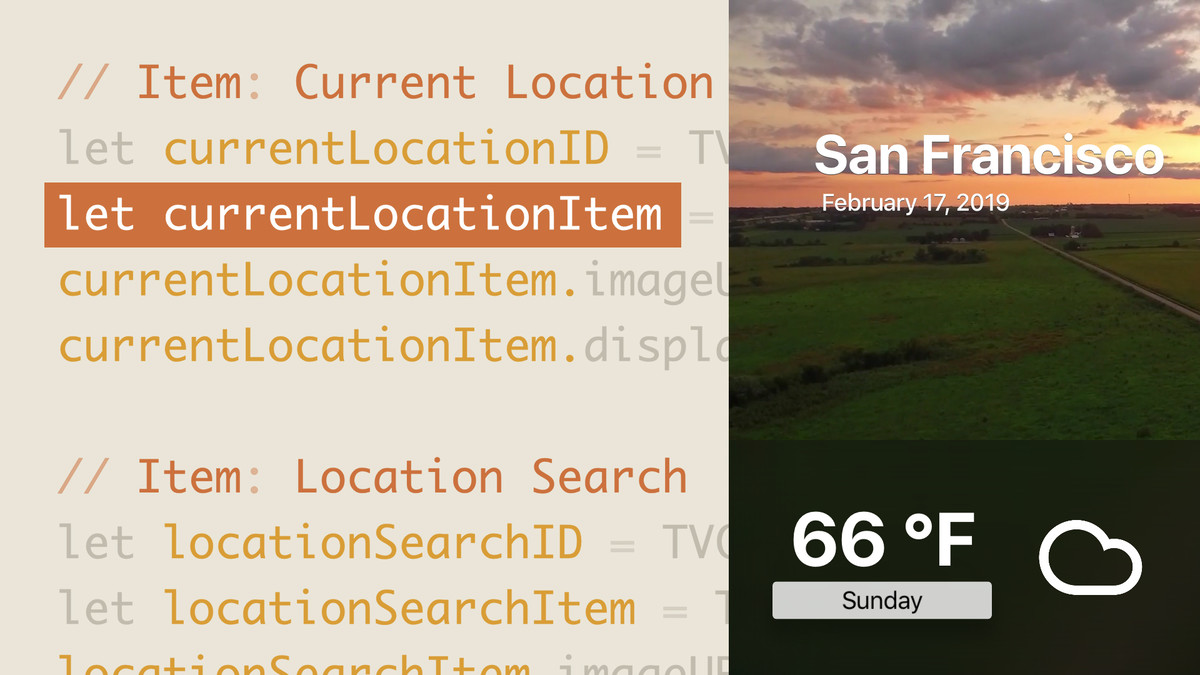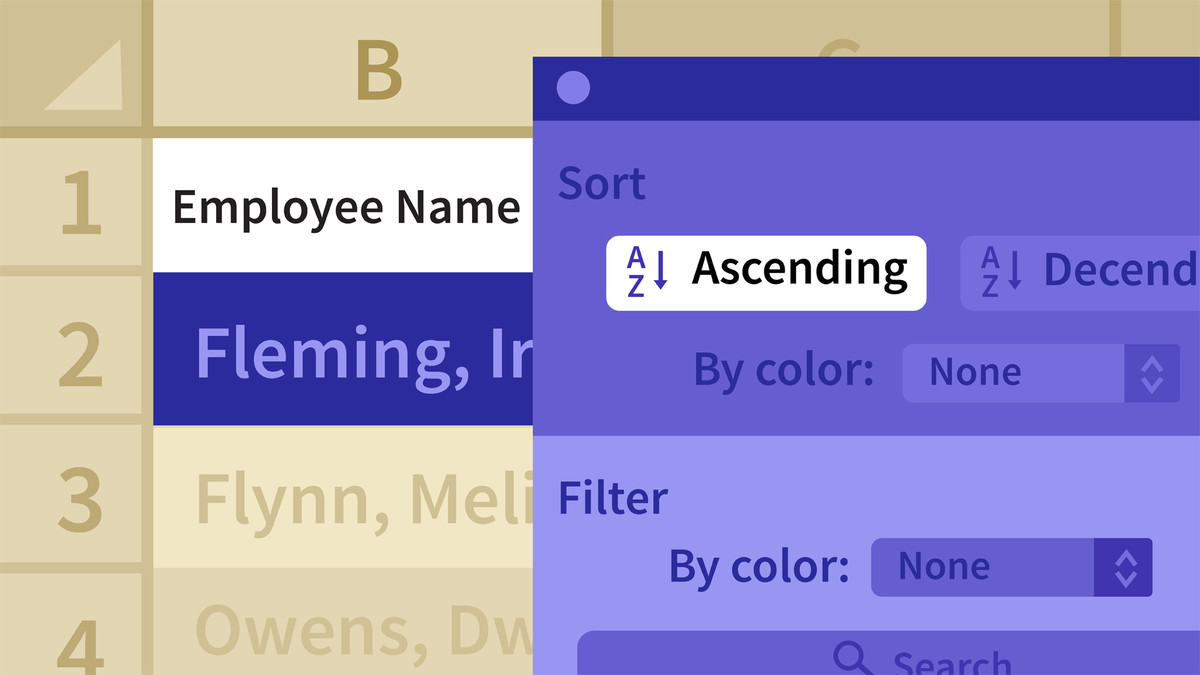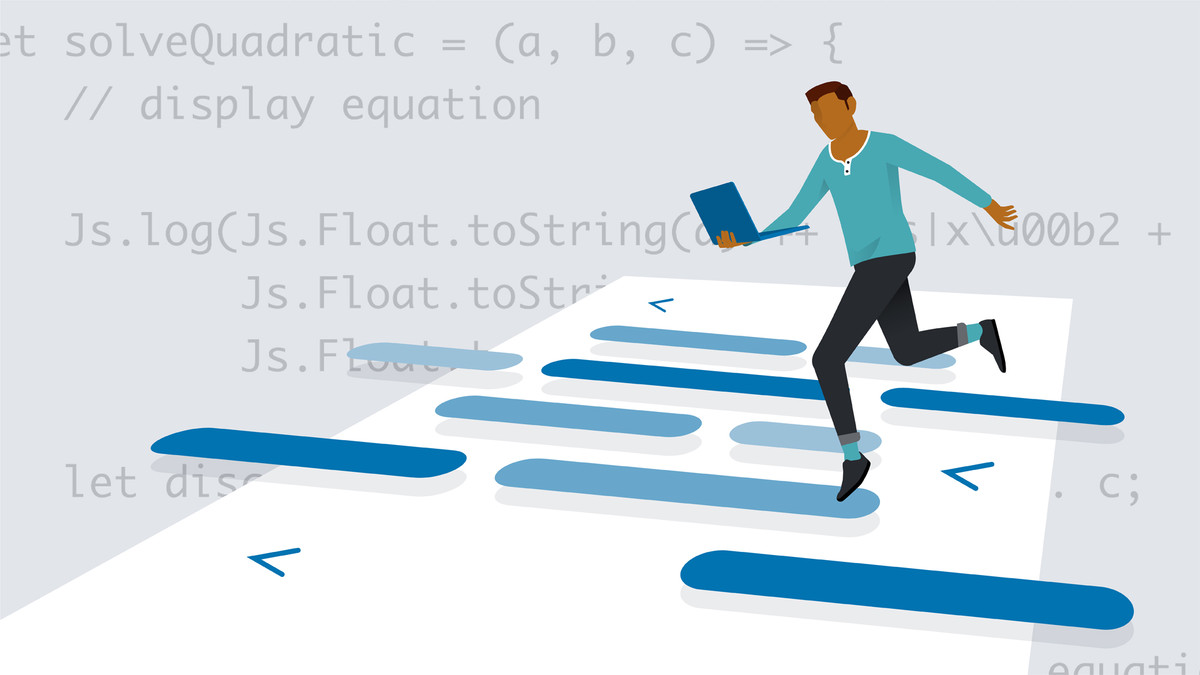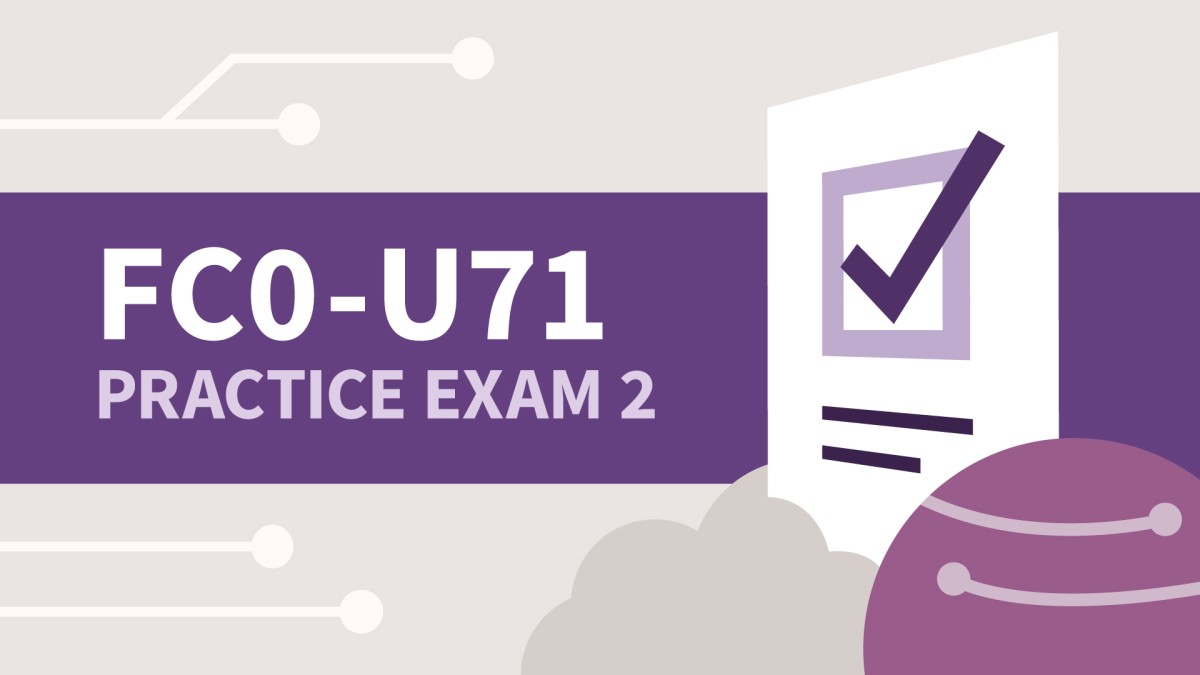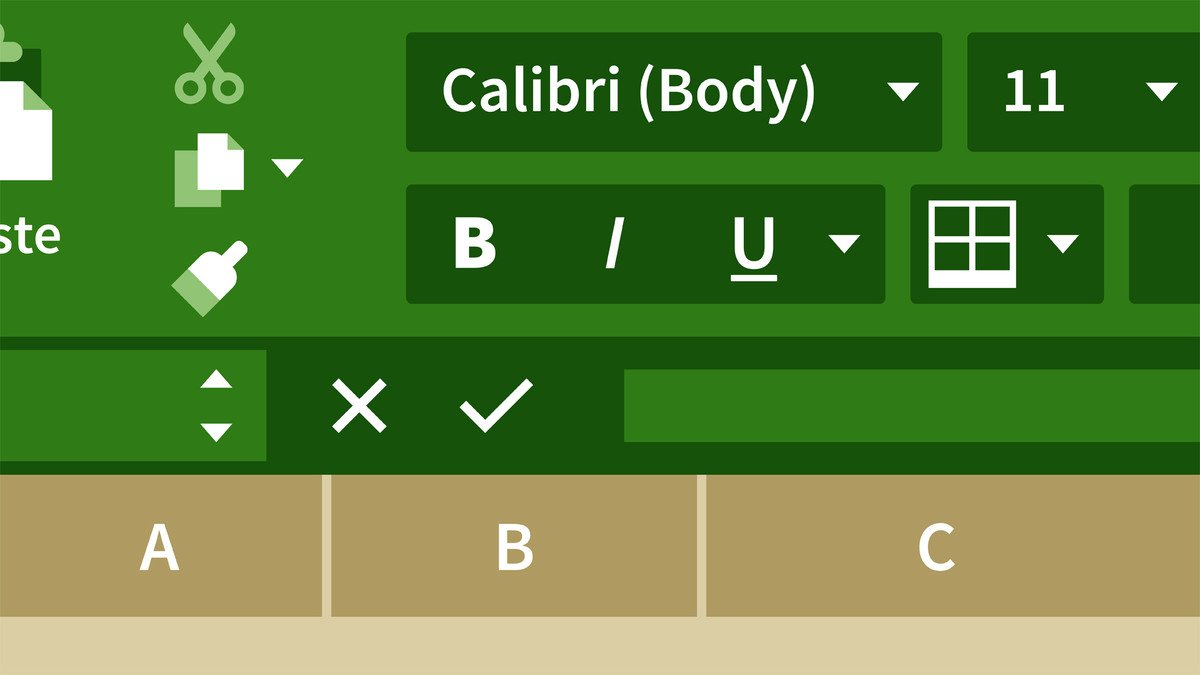Introduction
Welcome
()
Using the exercise files
()
1. Getting Started with Excel
What you can do with Excel 2016
()
Exploring the Excel 2016 program window
()
Introducing the Ribbon for the Mac
()
Setting program preferences
()
Getting help in Excel
()
2. Managing Workbooks
Opening, creating, and saving workbooks
()
Setting workbook properties
()
Creating and modifying workbook templates
()
Managing workbooks across multiple versions of Excel
()
3. Working with Worksheets, Cells, and Cell Data
Selecting cells and groups of cells
()
Copying and pasting cell data
()
Entering data using AutoFill and other techniques
()
Inserting symbols and special characters
()
Creating named ranges
()
Creating an Excel table
()
Locating and changing data using Find and Replace
()
Restricting input using validation rules
()
Using lists to limit data entered into a cell
()
4. Sorting, Filtering, and Managing Worksheets
Sorting worksheet data
()
Creating a custom sort order
()
Filtering worksheet data
()
Inserting, moving, and deleting cells and cell ranges
()
Splitting and freezing rows and columns
()
Managing worksheets
()
Creating, editing, and deleting headers and footers
()
5. Summarizing Data Using Formulas and Functions
Introducing Excel formulas and functions
()
Adding a formula to a cell
()
Introducing arithmetic operators
()
Using relative and absolute cell references
()
Controlling how Excel copies and pastes formulas
()
Referring to Excel table data in formulas
()
Creating an AutoSum formula
()
Summarizing data on the status bar
()
Summarizing data using an IF function
()
Summarizing data using SUMIF and other conditional functions
()
6. Analyzing Data and Formulas
Creating formulas to count cells
()
Rounding cell values
()
Joining text in cells with concatenation
()
Finding data using VLOOKUP and HLOOKUP
()
Auditing formulas by identifying precedents and dependents
()
Managing Excel formula error indicators
()
Managing scenarios
()
Performing Goal Seek analysis
()
7. Formatting Worksheet Elements
Applying fonts, background colors, and borders
()
Applying number and date formats to cells
()
Managing text alignment
()
Copying cell formats
()
Managing cell styles
()
Managing Office themes
()
Creating rule-based conditional formats
()
Defining top 10 conditional formats
()
Defining data bar, color scale, and icon set conditional formats
()
Editing, ordering, and deleting conditional formats
()
8. Working with Charts
Creating bar and column charts
()
Creating pie charts
()
Creating line charts
()
Creating XY (scatter) charts
()
Creating stock charts
()
Changing chart types and layouts
()
Changing the appearance of chart elements
()
Managing chart axes and numbering
()
Adding trendlines to charts
()
Creating sparkline charts
()
9. Working with External Data
Importing data from comma-separated value (CSV) or text files
()
Connecting to an external data source
()
Using hyperlinks
()
Including an Excel workbook in another Office document
()
Linking to an Excel chart from another Office program
()
10. Working with Objects
Creating and formatting shapes
()
Adding and adjusting images
()
Manipulating text boxes
()
Cropping, compressing, and removing image backgrounds
()
Creating SmartArt graphics
()
Creating WordArt
()
Aligning and layering objects
()
Managing objects using the Selection pane
()
11. Exploring PivotTables
Introducing PivotTable reports
()
Creating a PivotTable report
()
Pivoting a PivotTable report
()
Managing subtotals and grand totals
()
Summarizing more than one data field
()
Changing the data field summary operation
()
Changing the data field number format
()
Filtering a PivotTable report
()
Applying a PivotTable style
()
12. Reviewing and Sharing Your Spreadsheets
Checking spelling
()
Setting AutoCorrect and automatic Replace options
()
Managing workbook comments
()
Tracking and reviewing changes
()
Printing a worksheet or workbook
()
Setting and removing print areas
()
Exporting to other formats
()
Protecting a workbook
()
13. Automating Workbooks Using Macros
Running an existing macro
()
Recording a macro
()
Renaming, viewing, and deleting macros
()
Adding comments to a macro
()
Turning off screen updating in a macro
()
Ex_Files_ExcelMac2016_EssT.zip
(1.4 MB)