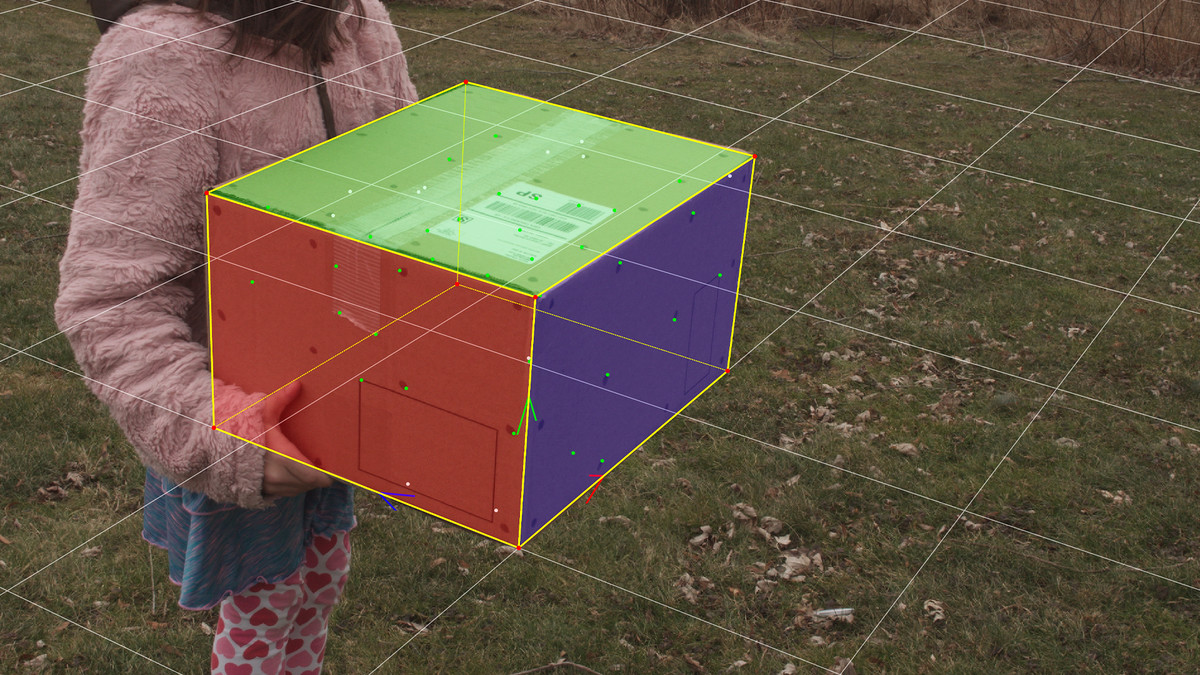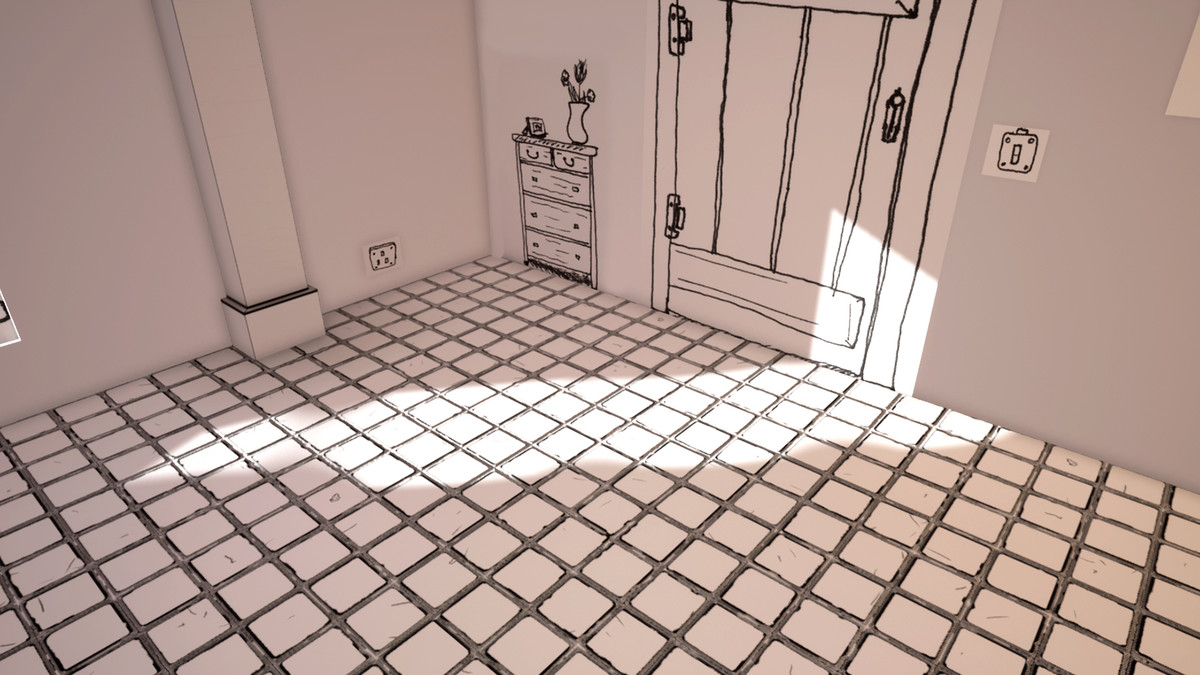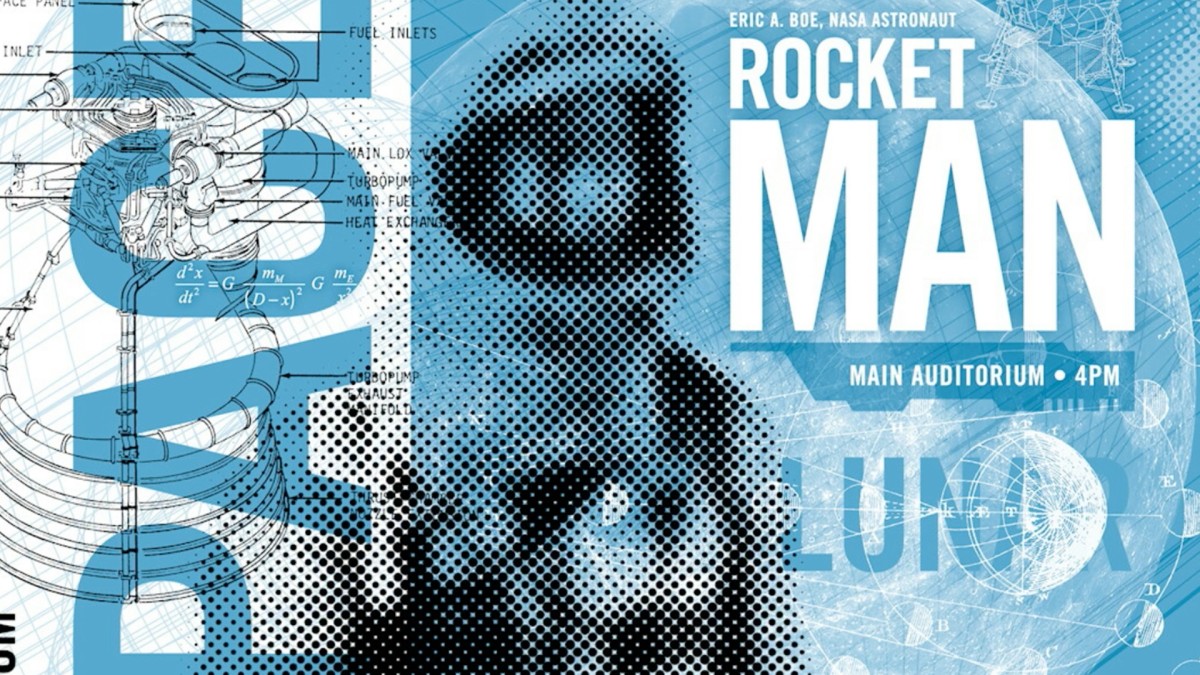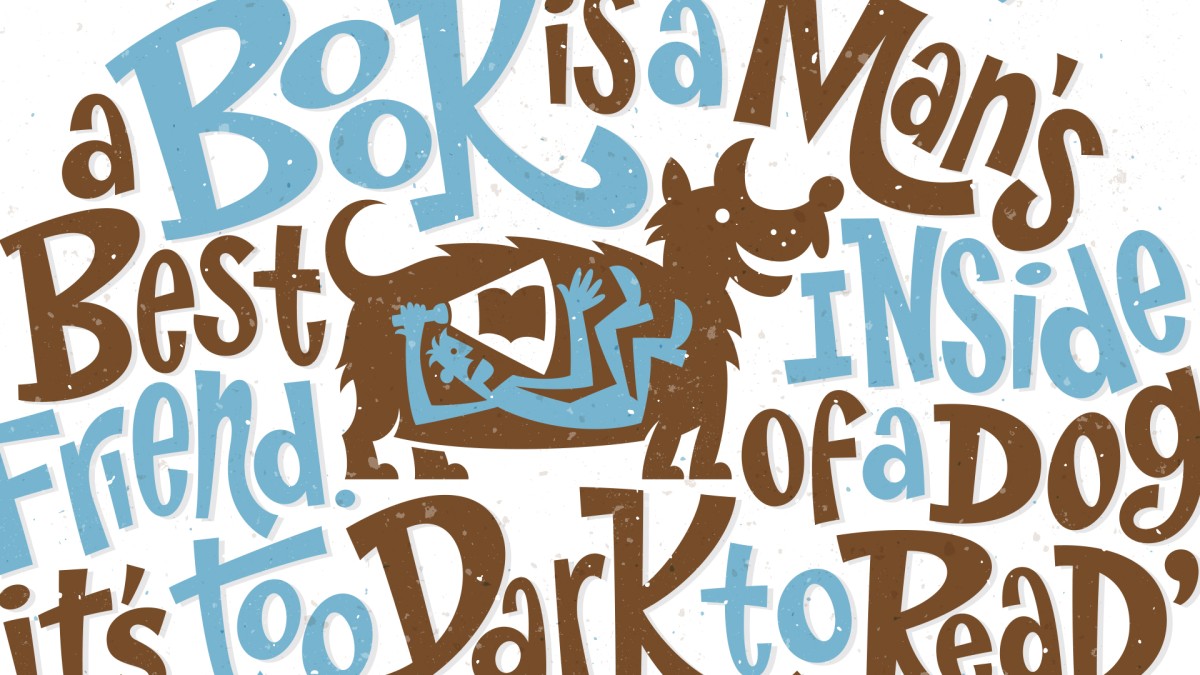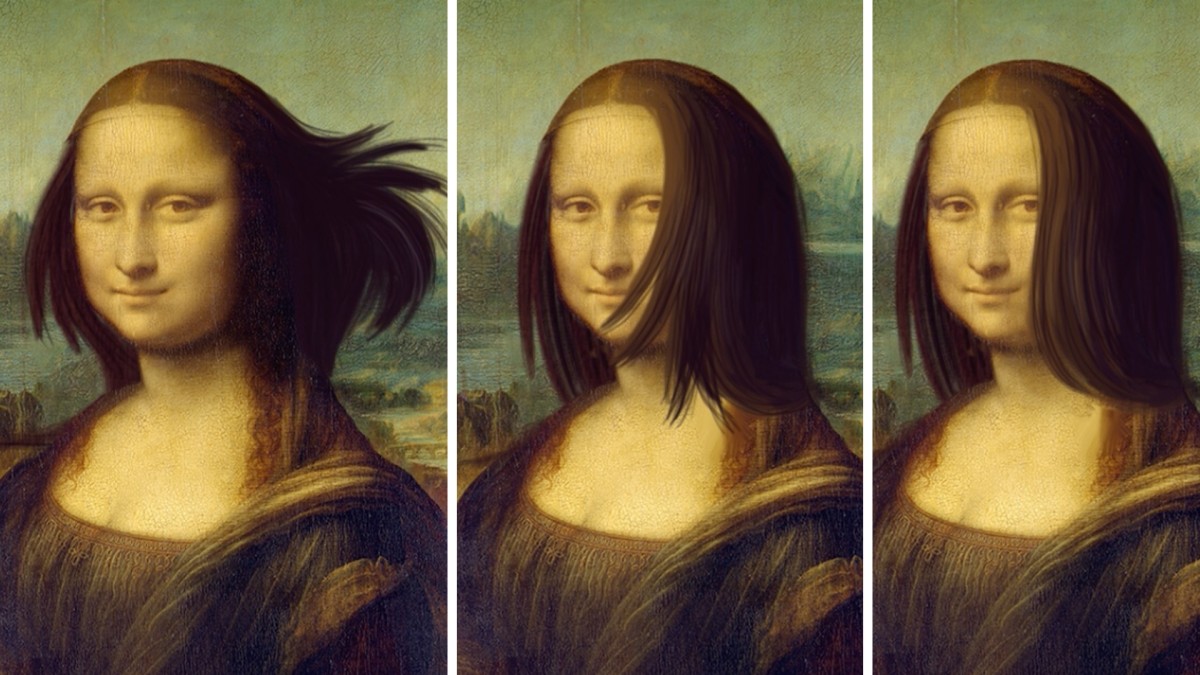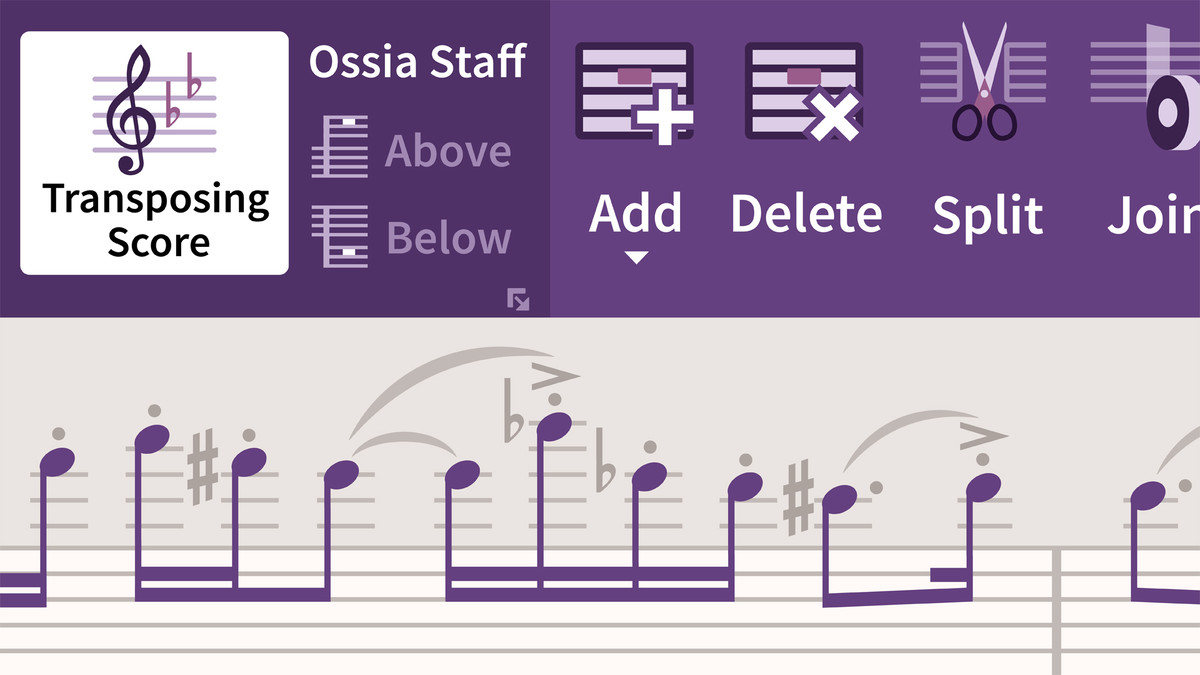Introduction
Time-saving plugins for Adobe Illustrator
()
1. Use VectorScribe
Overview
()
Work with dynamic corners
()
Work with dynamic shapes
()
Edit paths with PathScribe
()
Move points along a path
()
Close paths
()
Use the Extend Path Tool
()
Use the Smart Removal Brush
()
Use the Dynamic Measure tool
()
2. Use SubScribe
Draw circles and arcs
()
Draw tangents and perpendiculars
()
Using the orient tools
()
Connect and straighten paths
()
Using the Lock/UnLock tool
()
3. Use ColliderScribe
Use Space Fill
()
Use the Snap to Collisions tool
()
Use the Rotate at Collisions tool
()
Use the collision spacing
()
Super Marquee tool basics
()
Selecting with alternating modes
()
Selecting with random modes
()
4. Use MirrorMe
Mirror artwork
()
Draw with symmetry
()
Mirror text and images
()
5. Use Phantasm
Adjust colors with filters and effects
()
Create vector halftones
()
Apply effects to photos
()
Create duotone effects
()
6. Using InkScribe
Draw with InkScribe
()
Edit path segments with InkScribe
()
Add, remove, and change points with InkScribe
()
7. Use DynamicSketch
Draw and modify paths
()
Sketch with variable width strokes
()
Sketch with brushes
()
Use pulled cursor control
()
Use Repeat Sketch
()
Use Intellingent Join
()
Use Gesture Trim
()
8. Use WidthScribe
Use the Width Brush tool
()
Use the Width Gradient tool
()
Use the Width Selector tool
()
Use advanced controls for width markers
()
Use the Width Stamp panel
()
Use Width Stamp presets
()
Use custom contours
()
9. Use Stylism
Overview
()
Work with drop shadows
()
Work with feathering
()
Work with Inner Glow and Outer Glow
()
Work with Transform effects
()
Work with Free Distort effects
()
Work with Offset Path
()
Work with Gaussian Blur
()
10. Use Autosaviour
Configure autosaves and backups
()
11. Use Stipplism
Understanding stippling
()
Use the stipple controls
()
Stipple vectors
()
Stipple text
()
Stipple photos
()
Create stipple effects with symbols
()
Understanding Symbol Stipple settings
()
Use symbol registration points
()
12. Use Texturino
Texturino overview
()
Using the Opacity Brush
()
Apply and edit texture effects
()
Combine multiple textures
()
Import textures
()
Applying textures with graphic styles
()
Create effects with Knockout mode
()
Using the Texture Manager
()
Using the Texture Brush tool
()
Convert embedded images to textures
()
Distort textures
()
Package textures for collaboration
()
13. Use VectorFirstAid
VectorFirstAid overview
()
Remove redundant points
()
Fix broken paths
()
Cleaning up text
()
Fix missing and outlined text
()
Using checkup profiles
()
Using custom checkups
()
14. Using FindReplace
Use replace options
()
Perform a basic search
()
Combine search attributes
()
Using FindReplace with groups
()
Fix prepress problems with FindReplace
()
15. Using Rasterino
Crop and trim raster images
()
Edit raster images
()
16. Using InkQuest
Swap color channels
()
Using quick separations
()
View overprinting
()
17. Using DirectPrefs
Using DirectPrefs
()
Ex_Files_Astute_GFx_Illustrator.zip
(220.0 MB)